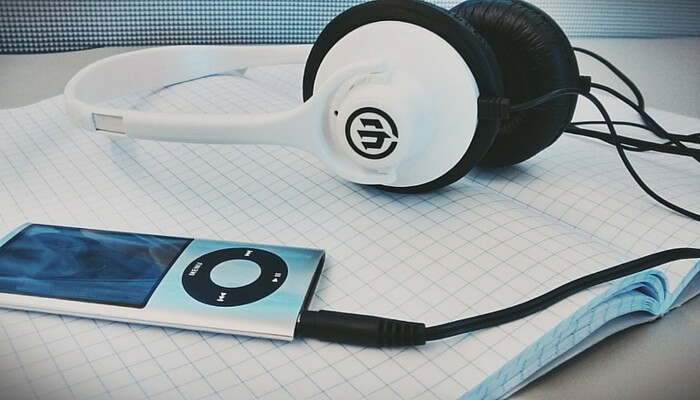There’s good tracking system to recover your lost iPhone, but what if you have lost your iPad or iPod? Let’s find out.
StuffBak sticker
If somebody finds your lost iPad or iPod and you want them to return to them, even with some little incentive, you can use stuffBak sticker, which are specially coded stickers affixed to your device. The sticker reads “reward for return” and mentioned your url and toll-free number so that finder won’t find it difficult to return it. These stickers are cheaper in packs; however, it depends on the individual who finds your device.
Install “I’m Lost!” app
If you don’t want to spend money on incentive and reward, at least you can help the finder to track you down. You just need to put the app like iRewardU provide basic contact information. Other than that you can create wallpaper leaving your basic information in case your device is lost. Put the app on the home screen to make it visible.
Add “if found” entry in your address book
Of course you can say there is no guarantee a person will look into your address book to find your address. So, a common sense dictates the term that if you add “if found” entry where you put all your address, phone number or other necessary details, the finder could search it.
Use recovery minded wallpaper
If you lock your device, the finder won’t able to utilize the last two suggestions. However, you can create lock-screen wallpaper that presents the basic information. It is very easy to take a snapshot of your paper mentioning your basic information and then make it your wallpaper.
Install Find My iPhone
iPhones have the app where you can track your phone if you phone is lost. Apple is a closed system so the app is definitely designed to cater iPhones only but you can also install it in your iPad and iPod and work for you. The app requires an active Wi-Fi connection so as to determine the exact location of your device. If someone has found your device and using it, you can use this app to send message, activate lost mode etc. to contact the person.
Do share your own views or other ways of finding your lost iPad or iPad with us and fellow readers in the below given comment box.