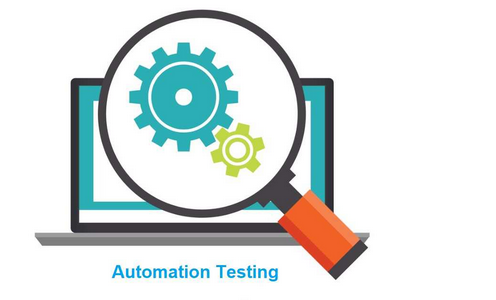Selenium has revolutionized automated tests with its flexibility, broad language and browser support, and incorporation of multiple automated frameworks. Whether you are a novice automating basic tests or a specialist conducting intricate, distributed tests, Selenium offers specialized tools to meet an extensive range of needs.
What is Selenium? Its dynamic feature set guarantees it remains a cornerstone in modern test automation systems. Automating recurring web interactions and improving test efficiency has become a crucial part of software development and QA procedures.
What is Selenium?
It is an open-source, strong suite of tools and libraries perfectly designed to automate website and web app tests. It empowers QA Engineers and software developers to efficiently validate the compatibility, performance, & functionality of web apps. Popular for its versatility, Selenium’s proficiencies comprise cross-platform, cross-language, and cross-browser tests, making it the most popular automation tool in the SDLC.
Advantages of Using Selenium
- High Test Coverage: Validates compatibility across a series of OSs and web browsers.
- Enhanced Effectiveness: Automates recurring testing deeds, saving considerable effort and time.
- Lucrative: Being open-source reduces licensing expenses.
- Flexibility: Supports multiple programming languages and incorporates effortlessly with frameworks such as Cucumber, TestNG, and JUnit.
Key Traits of Selenium in Test Automation
Below are the key features of Selenium in test automation :
- Open-Source Nature: One of Selenium’s extremely attractive traits is its open-source accessibility, which makes it a lucrative solution. Software Testers and Developers globally contribute to its growth, guaranteeing it stays relevant and robust.
- Cross-Browser Compatibility: Selenium supports a series of browsers, including Safari, Mozilla Firefox, MS Edge, Google Chrome, and more. This compatibility confirms comprehensive tests across diverse browser environments, which is significant for delivering a consistent user experience.
- Programming Language Flexibility: Selenium also enables users to write test scripts in various programming languages like Python, Java, JavaScript, C#, and Ruby. This flexibility empowers QA Engineers to use their preferred languages and incorporate Selenium with current projects flawlessly.
- Diverse Testing Forms Supported: Selenium is versatile and can manage multiple test types, such as:
- Functional Testing: Verifies the core functionalities of an app.
- Smoke Testing: Validates that crucial path functions as expected.
- Regression Testing: Checks new alterations do not break current functionality.
- Sanity Testing: Ensures minor changes operate appropriately.
- UI Testing: Confirms the interface’s responsiveness and usability.
The Selenium Suite: Core Components
It is not a standalone tool but a suite containing 3 critical elements, Selenium WebDriver, Selenium Grid, and Selenium IDE, each addressing definite test needs:
Selenium WebDriver
What is Selenium WebDriver? It is a core component of the Selenium framework that directly communicates with browsers to execute automated scripts for both User Interface (UI) and functional testing.
- Core Functionality: Straight interacts with browsers using browser-centric drivers.
- Use Case: Executes comprehensive and advanced automated scripts for User Interface and functional tests.
Selenium Grid
A tool that enables parallel performance of test cases across various web browsers & OSs, improving effectiveness and scalability
- Core Functionality: Allows parallel implementation of tests on various web browsers and OSs.
- Use Case: Suitable for reducing test implementation time and accomplishing scalability in large test environments.
Selenium IDE
A user-friendly, record-and-playback tool used to produce and implement basic automation test cases without broad coding knowledge.
- Core Functionality: A beginner-friendly record-and-playback tool for basic test case formation.
- Use Case: Ideal for learners or for crafting rapid prototypes of scripts without coding.
Why Use Selenium?
- Versatility: It can manage intricate web test situations, from easy User Interface interactions to complex workflows, including various windows, robust components, and AJAX calls.
- Multilingual Support: Selenium is an extensive suite of programming languages, including Ruby, PHP, Python, C#, JS (JavaScript), and Java. This flexibility enables QA Engineers to function with their ideal programming languages.
- Cross-Browser Tests: It supports automation tests on a set of web browsers, including Firefox, Safari, Chrome, and more. This thorough coverage ensures that web apps function smoothly across different browsers.
- Scalability: The blend of Selenium WebDriver and Grid enables test scalability in distributed environments, guaranteeing apps run well under diverse situations.
- Lucrative: Being open-source, Selenium eradicates licensing expenses while providing enterprise-grade automated capabilities.
- Framework Incorporation: Selenium can be incorporated with several test frameworks offered by Selenium-linked languages like TestCafe, JUnit, TestNG, and others. This incorporation streamlines the automated test process by leveraging the diverse capabilities of a framework.
- Community Support: Backed by a wide global community, Selenium profits from regular updates, plug-ins, & complete documentation, guaranteeing long-term reliability.
How Selenium Works?
Selenium’s workflow includes the following steps:
- Test Script Formation: QA Engineers write scripts defining the activities to be performed on the web app like clicking buttons, entering data, and choosing options.
- Browser Incorporation: Selenium WebDriver interacts with the web browser using devoted drivers (e.g., GeckoDriver for Firefox, ChromeDriver for Chrome) to implement these actions.
- Verification and Assertion Scripts comprise assertions to authorize whether the web app behaves as anticipated, comparing actual results with projected outcomes.
Test Types that Can be Automated with Selenium
It is a robust tool for automating multiple types of tests, allowing QA Engineers to verify app compatibility, performance, and functionality across diverse environments. Below are the crucial forms of testing that can be automated with Selenium:
1. Functional Tests
- Purpose: Check the functionality of web apps to ensure they function as expected.
- Use Case: Testing login functionality, user workflows, or form submissions.
2. Regression Tests
- Purpose: Validates that fresh code changes don’t adversely affect current functionality.
- Use Case: Re-running earlier test cases after adding new traits to check for unintended errors.
3. Cross-Browser Tests
- Purpose: Checks app compatibility across several browsers such as Mozilla Firefox, Google Chrome, Safari, and Edge.
- Use Case: Testing a site to confirm consistent behavior on diverse browser versions.
4. Sanity Tests
- Purpose: Validate particular changes or error fixes to confirm they work as planned without affecting other sections of the app.
- Use Case: Testing a recently patched trait to confirm the bug is fixed.
5. Smoke Tests
- Purpose: Ensures the app’s basic functionality oo guarantee it is stable for further tests.
- Use Case: Checking if the homepage loads appropriately or if a login webpage is accessible.
6. UI Tests
- Purpose: Verifies the UI behaves properly and aligns with design expectations.
- Use Case: Checking dropdown selections, button clicks, or the responsiveness of the layout.
7. E2E Tests
- Purpose: Tests the entire workflow to confirm the app functions as projected from start to finish.
- Use Case: Simulating a user placing an order from searching to checkout.
8. Data-Driven Tests
- Purpose: Uses multiple input data sets to test app behavior under diverse circumstances.
- Use Case: Testing form submissions with invalid, valid, & boundary-value inputs.
9. Performance Tests (Restricted Scope)
- Purpose: Though not a prime feature, Selenium can be incorporated with tools such as JMeter to help test the web app’s performance under specific conditions.
- Use Case: Simulating concurrent customers communicating with a particular feature.
10. Accessibility Tests
- Purpose: Ensures the web app is usable for persons with disabilities.
- Use Case: Checking screen reader and keyboard navigation compatibility using Selenium scripts with accessibility add-ons.
The flexibility of Selenium, combined with incorporations with other tools, makes it suitable for automating such testing forms in a lucrative and effective manner.
Selenium Automation Testing Using LambdaTest
LambdaTest is an AI-powered test execution platform that allows you to run manual and automated tests across 3000+ browsers and OS combinations. The platform provides an extremely scalable and dynamic Selenium Automation Grid that improves the cross-browser test procedure.
With its wide capabilities, LambdaTest allows software developers and QA Engineers to execute automated testing efficiently across a broad range of OSs, browsers, and devices. This guarantees a reliable and smooth test experience while improving the accuracy and speed of test implementations.
Key Features of LambdaTest:
- Access to 3000+ Browsers and OSs: It gives access to a broad range of Operating Systems and browser amalgamations, counting modern and legacy versions. This full coverage confirms that apps deliver a steady user experience across distinct environments.
- Reliable and Secure Infrastructure: With enterprise-grade safety measures & robust infrastructure, the platform guarantees the safety of your test data while offering uninterrupted solutions.
- Higher Test Coverage and Rapid Build Times: It also accelerates test implementations by leveraging parallel testing, allowing simultaneous implementation of various test cases across multiple configurations.
- Local Tests Support through LambdaTest Tunnel: Its Tunnel feature allows QA Specialists to securely test development-stage or locally hosted apps without installing them on a public server.
- Simultaneous Testing Across Various Set-ups: It supports concurrent tests on diverse browser-OS amalgamations, lowering time-to-market and optimizing test workflows.
Advantages of Using LambdaTest with Selenium:
- Scalable Solutions: The platform supports growing test requirements, from small projects to enterprise-level apps.
- Improved Test Competence: Parallel execution and cloud-based infrastructure reduce test execution times significantly.
- Smooth Incorporation: Compatible with famous CI/CD frameworks & tools, simplifying continuous tests.
- Detailed Reporting: Real-time analytics & reporting competencies improve test management & debugging procedures.
LambdaTest’s Selenium Automation Grid is perfectly designed to complement the dynamic power of Selenium, delivering top-quality test results and streamlining the automation procedure worldwide.
Conclusion
Selenium is a robust tool in the automated tests arena, allowing QA Engineers and software developers to streamline their workflows and deliver top-quality web apps. Its free-to-use quality, language flexibility, cross-browser compatibility, and support for diverse test requirements make it an indispensable section of modern test frameworks. Whether you’re a beginner or a skilled QA professional, mastering Selenium significantly boosts your skill to professionally test and validate web apps.