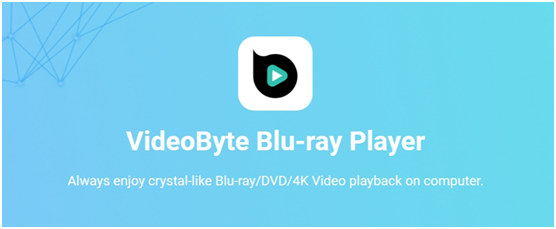Blu-ray is always regarded as the best way to keep high-quality video, and many of the classic movies are recorded on Blu-ray discs. If you want to watch Blu-ray on your computer, you need not only a Blu-ray drive, but also Blu-ray player software that can detect and play Blu-ray content for you.
If you are a Blu-ray fan and one of these Blu-ray app demanders, I highly recommend VideoByte Blu-ray Player to you. VideoByte Blu-ray Player is a professional Blu-ray player. You can simply download it to your device, and play Blu-ray effortlessly. It could be the optimal way to play your Blu-ray videos. Now, just keep reading and know more about this magical app.
What makes VideoByte Blu-ray Player stand out?
Though there are many Blu-ray players for PC found on the market, VideoByte Blu-ray Player can always be the one to gain attention from Blu-ray lovers. As one of the best Blu-ray players, it has many powerful functions that satisfy all the advanced requirements, providing the best way for you to watch Blu-ray videos on your PC. After comparing it with other Blu-ray players, I believe that VideoByte Blu-ray Player should be the must-have one.
Now, let’s take a look at how excellent it is.
As a marvelous Blu-ray player, VideoByte Blu-ray player has the following advantages that make it the best choice for you:
Breaks the limits of region of Blu-ray and DVD playback. Using VideoByte Blu-ray player you will not be limited by region anymore. No matter what types of Blu-ray media you want to play through, VideoByte Blu-ray player is going to bypass their protections and support playing back.
Preserves the best sound and image quality. You don’t have to worry about losing the original sound and image quality since VideoByte Blu-ray player guarantees the highest playback quality in 1080P HD, 4K Ultra HD quality, and saves the sound quality without any loss.
Allows you to control playback easily. With the well-preserved information of the Blu-ray materials, you can easily select the title, chapter, or subtitle track from the menu, and control the playback process according to your preference.
Support all types of media files. VideoByte Blu-ray player is also able to play videos in common formats like MP4, MKV, MPG, WebM, and so on, as well as audio files. It is a multi-functional player.
Not only these, VideoByte Blu-ray player allows you to take snapshots of your favorite plot. You can also adjust the hue, brightness, contrast, and saturation of the video based on your preference.
Now you are clear about how wonderful VideoByte Blu-ray player is. It is time to take a look at how to use it!
How to Play Blu-ray Videos through VideoByte Blu-ray Player
Before learning how to use VideoByte Blu-ray Player, you need to make sure that your PC or Mac matches the tech requirements of VideoByte Blu-ray player. For Windows PC, you need to have Windows 10/8/7/Vista/XP (SP2 or later). For Mac, Mac OS X 10.9 or above (including macOS Catalina).
Now, I will take Windows version as an example to show you how to use it.
Tutorial for using VideoByte Blu-ray Player
Step 1. Download VideoByte Blu-ray Player and run it on your PC, insert a Blu-ray DVD to the drive, then click “Open Disc.”

Step 2. Select the Blu-ray disc you want to play, and then click “OK.”

Step 3. Choose the language of subtitle, and then click “Play Movie” to start playing the Blu-ray movie.

Each step is easy, and you don’t have to be a master of technology. You don’t want to miss it, right? Just download the program of VideoByte Blu-ray Player from its product page and use it.
The Price of VideoByte Blu-ray Player
For the new comers, I will suggest you to try the free version first. You can choose the price plans according to your need once you find it meets your requirements.
Here are 3 types of price plans for your reference:
1 Month Subscription: $29.95
Single License: $44.95
BD-DVD Ripper + Blu-ray Player: $77.94
And the differences of these price plans are presented on the chart below, you can choose the right plan and purchase it:

Conclusion
After presenting all these wonderful features of VideoByte Blu-ray Player, I believe that you will be fascinated by its simple method, powerful functions and clear design. Using VideoByte Blu-ray Player you will enjoy a safe and smooth Blu-ray watching journey. You are going to watch Blu-ray videos through the player easily. Now you can download VideoByte Blu-ray Player from its website, and follow the easy steps to watch Blu-ray videos freely!