If you have a Smart Prepaid or TNT SIM card, you can now sign up and receive 3 GB of free data by following these three simple steps:
- Go to the Smart TNT SIM Registration portal at http://www.smart.com.ph/simreg.
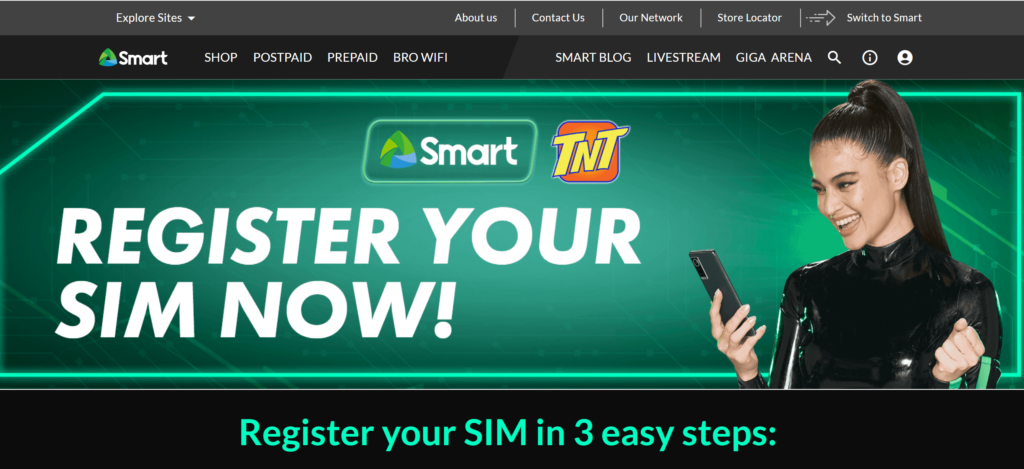
- Enter your mobile number and click “Get PIN”. You will receive an OTP on your phone.
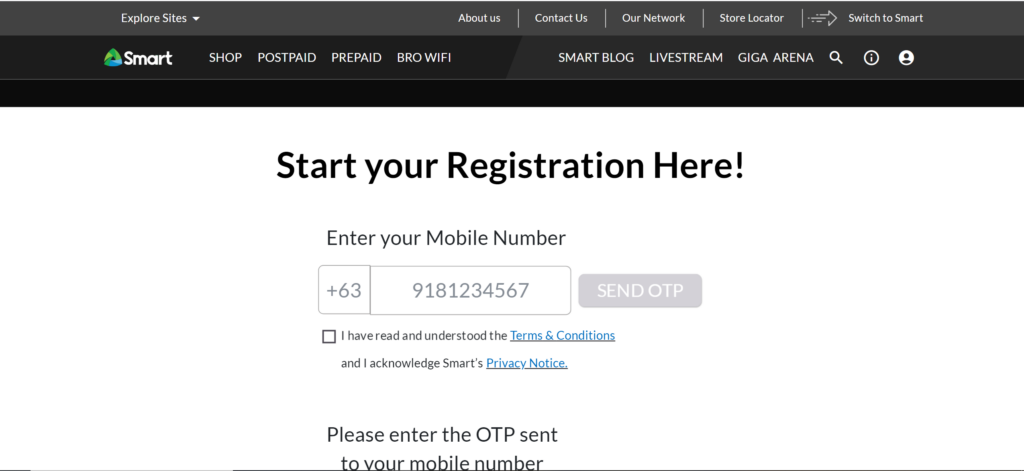
- Enter the OTP and click “Submit”.
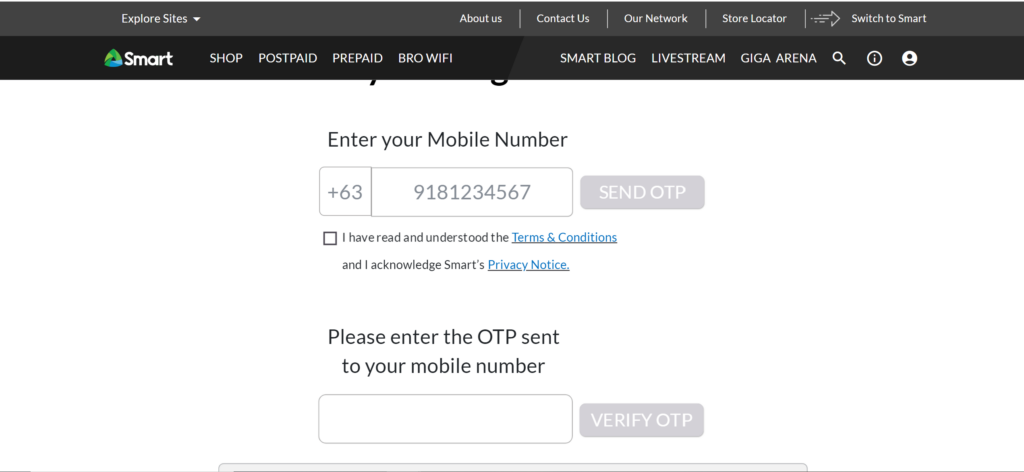
TNT SIM Registration
TNT SIM Registration
- Enter your personal information, including your name, address, and birthdate.
- Upload a clear photo of your valid ID.
- Click “Submit”.
- You will receive an SMS confirmation once your TNT SIM registration is registered. You will also receive a 3 GB FREE Data notification.
The 3 GB FREE Data will be valid for 3 days. You can use it to browse the internet, send text messages, or make calls.
Smart’s SIM registration portal uses a special technology called optical character recognition (OCR). This technology is needed by the law to make sure it collects and keeps your personal information safe and secure while you go through the registration process.
Read Now: Smart SIM Registration: 3 Easy Steps
Smart is finding ways to make it easier for subscribers to access their SIM Registration portal. They are providing alternative channels so that you have more options to use and register your SIM card.
Smart Hotlines: You can call 8888-1111 via landline or *888 via Smart/TNT mobile, and a customer service agent will help you register your SIM.
Smart Facebook Messenger Chatbot: You can chat with Smart’s Facebook Messenger Chatbot, and it will guide you through the SIM registration process.
Smart GigaLife App: You can download the Smart GigaLife App on the Google Play Store or App Store and register your SIM through the app.
What is the unique code for SIM registration?
The unique code for SIM registration is a 6-digit code that is generated by the network operator when you register your SIM. This code is used to verify your identity and to complete the registration process.
You can get your unique code by dialing *400# on your TNT SIM. You will receive an SMS with your unique code. You can also get your unique code by visiting a TNT store or by calling TNT customer service.
Check Out Now: TNT SIM Registration: Get 3GB FREE Data When You Register Your SIMOnce you have your unique code, you will need to enter it into the SIM registration portal. You can find the SIM registration portal on the TNT website.
After you have entered your unique code, you will need to provide some additional information, such as your name, address, and birthdate. You will also need to upload a photo of your valid ID.
Once you have submitted all of the required information, your SIM will be registered. You will receive an SMS confirmation.
MUST READ: TNT SIM Registration: Get 3GB FREE Data When You Register Your SIM
Smart SIM Registration Alternatives ChannelsSmart Stores
- Go to any Smart Store.
- Ask a sales representative to help you register your SIM.
- Provide the required information, such as your name, address, and birthdate.
- Upload a photo of your valid ID.
- Pay the registration fee.
Smart Hotlines:
- Call *888 via Smart/TNT mobile, or 8888-1111 via landline.
- Select the option for SIM registration.
- Provide the required information, such as your name, address, and birthdate.
- Upload a photo of your valid ID.
- Pay the registration fee.
Smart Facebook Messenger Chatbot:
- Open the Smart Facebook Messenger app.
- Search for “Smart Customer Care.”
- Start a chat with the Smart Customer Care chatbot.
- Select the option for SIM registration.
- Provide the required information, such as your name, address, and birthdate.
- Upload a photo of your valid ID.
- Pay the registration fee.
Smart GigaLife App:
- Download the Smart GigaLife app on the App Store or Google Play Store.
- Open the Smart GigaLife app.
- Tap on the “Profile” tab.
- Tap on “SIM Registration.”
- Provide the required information, such as your name, address, and birthdate.
- Upload a photo of your valid ID.
- Pay the registration fee.
Smart Postpaid subscribers
If you are a Smart Postpaid subscriber, you will be happy to know that Smart is making the SIM Registration process easier for you. All you have to do is confirm the personal information and IDs you provided when you applied for your postpaid plan.
To do this, send a text saying YES to 5858. Once you do that, Smart will send you a confirmation message to let you know that your SIM Registration was successful.
Smart Bro subscribers
For Smart Bro subscribers, if you want to register the SIM card in your WiFi device, you should go to www.smart.com.ph/viewbroadbandsms. There, you will find instructions on seeing the One-Time Password (OTP) you need for the registration process.
Safeguarding subscribers
Smart is taking measures to protect its subscribers by launching the SIM Registration portal. This is required by the SIM Registration Act, which aims to reduce the occurrence of text scams and other criminal activities that are facilitated through mobile phones.
Smart and its parent company PLDT are committed to protecting their customers. In addition to supporting SIM registration, they have been taking steps to safeguard their customers from scams. They block SIM cards that send fraudulent text messages (smishing) and also block URLs or links that lead to illegal activities. These initiatives are in place to keep their customers safe from potential harm and fraud.
In 2021, PLDT and Smart spent almost ₱3 billion to build strong cybersecurity systems. This investment aims to protect the public from new and growing cyber threats, vulnerabilities, and other criminal activities that happen online. Their goal is to keep people safe while using the internet and their services.
FAQs
What are the requirements for TNT SIM registration?
To register your TNT SIM, you will need the following:
- Your TNT SIM number
- A valid ID with your photo
- A clear photo of your ID
How do I register my TNT SIM Registration online?
You can register your TNT SIM online through the Smart SIM Registration portal. Here are the steps:
- Go to the Smart SIM Registration portal at http://www.smart.com.ph/simreg.
- Enter your TNT SIM number and click “Get PIN”. You will receive an OTP on your phone.
- Enter the OTP and click “Submit”.
- Enter your personal information, including your name, address, and birthdate.
- Upload a clear photo of your valid ID.
- Click “Submit”.
- You will receive an SMS confirmation once your SIM is registered.
How do I register my TNT SIM over the phone?
You can register your TNT SIM over the phone by calling *888 via Smart/TNT mobile or 8888-1111 via landline. A customer service representative will help you register your SIM.
What are the benefits of registering my TNT SIM?
There are several benefits to registering your TNT SIM, including:
- You can use your SIM to make and receive calls, send and receive text messages, and use mobile data.
- You can avail of special promos and discounts from TNT.
- You can help to protect yourself from fraud and other illegal activities.
What happens if I don’t register my TNT SIM?
If you do not register your TNT SIM, you cannot use it to make and receive calls, send and receive text messages, or use mobile data. You may also be subject to penalties or fines.








