Spotify is undoubtedly one of the most popular music streaming platforms, providing a streaming service and a download feature. But if your subscription got expired, you would no longer access these features. Even though you save the music for offline listening, it’s undeniable that due to Spotify’s encryption technology, you can not play your favorite Spotify songs outside the app, which can be frustrating.
No worries! Various online Spotify to MP3 Converters have emerged to help you convert encrypted Spotify music to common MP3. This article will introduce the 4 best free Spotify rippers, mitigating your concerns about the inability to save and listen to Spotify music as MP3.
1. TuneFab Spotify Music Converter (Windows & Mac)
TuneFab Spotify Music Converter is one of the most popular Spotify to MP3 converters, beloved by many users for its high efficiency, high stability, and high success rate in converting Spotify to MP3. It is compatible with both Windows and macOS, eliminating your concerns about the operating system. This app is not only suitable for Spotify Premium but also for free users, and what’s even better is its capability to convert Spotify songs to MP3 in lossless quality. To convert Spotify to MP3, embedded with a Spotify web player, TuneFab allows you to simply drag and drop songs to download the songs.
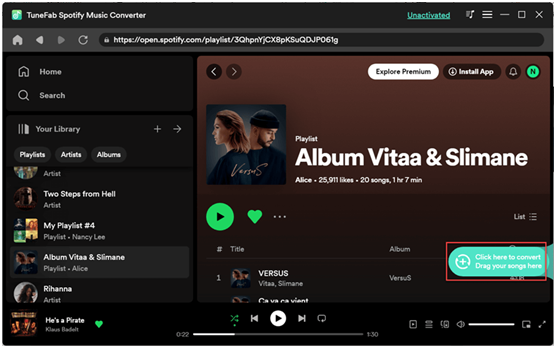
Pros:
- Convert Spotify songs, albums, and playlists to various audio formats (MP3, M4A, FLAC, WAV, AIFF, AAC, and ALAC)
- Maintain original quality with customization of bitrate and sample rate
- Support download speeds of up to 35X
- Preserve ID3 tags (artists name, title, album cover, album name)
- Ultra easy operation
Cons:
- Application installation needed
- 30-day free trial only supports converting the first 3 minutes of each song
2. SpotiFlyer (Windows, Mac, Linux, Android)
SpotiFlyer is another valuable free Spotify to MP3 converter. It is an application that can be run on Windows, Mac, Linux, and Android. And the converting process is pretty easy with SpotiFlyer. After you install the app on your device, you just need to copy the link of your wanted Spotify music and paste it on the search bar within SpotiFlyer. It will automatically extract the songs. Nevertheless, you should be aware that sometimes errors occur and the songs are sourced from YouTube instead of Spotify, leading to failure to get the right song.
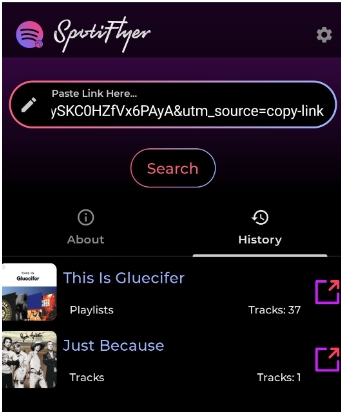
Pros:
- Easy to use for beginners
- Support cross-platform (Windows, Mac, Linux, and Android)
- Complete free of charge
Cons:
- Fail to get music from Spotify from time to time
- Slow downloading speed
- Output quality can not be guaranteed
3. SpotifyDown (Online & Free)
If you prefer using an online tool rather than downloading software, you can choose SpotifyDown. It’s a website for converting Spotify to MP3 online for free. Like SpotiFlyer, SpotiDown supports converting Spotify songs to MP3 by copying and pasting the Spotify link. What’s better is that you can run the website on any browser you use. So, you don’t have to worry about the operating system. But it’s worth mentioning that you can’t batch-download the entire playlist or album with SpotifyDown.
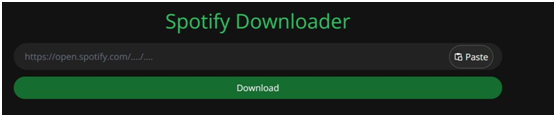
Pros:
- Totally free to convert Spotify to MP3
- No application installation needed
Cons:
- Low success rate of conversion
- The quality of Spotify music is poor
- Can only download individual songs at a slow speed
4. RoutineHub (iOS)
If you are an iOS user, don’t miss RoutineHub, an app that provides a Spotify to MP3 converter shortcut. This app allows you to not just convert Spotify songs, but also albums and playlists to MP3. To do that, you just need to add the app from its website as a shortcut on your iOS device. Then you can run it from the Spotify share sheet or copy and paste the Spotify URL link on the shortcut. But it is also important to note that Spotify resources are extracted from YouTube but not Spotify. So, this converter may fail to access and download the Spotify music that you want.
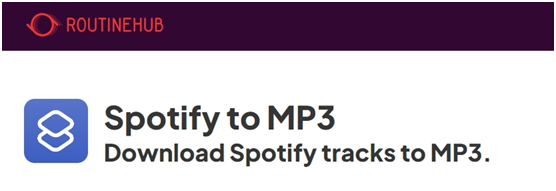
Pros:
- User-friendly interface
- Free of cost
- Work for Spotify songs, albums, and playlists
Cons:
- Sometimes not working
- Sometimes fail to identify songs
- Unstable downloading speed
Conclusion
Up until now, you’ve learned about the 4 best free Spotify to MP3 converters. Each converter has its pros and cons, but upon the comparison of these tools, TuneFab Spotify Music Converter seems to offer better output quality, stability, and success rate. Of course, if you are using mobile devices, you can try other converters depending on your operating system. Now, you can choose the best free Spotify to MP3 converter that suits your needs or preferences. Don’t wait, let music become the most wonderful sound in your life!


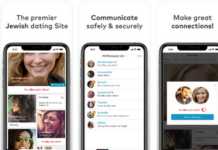

![iohelper.co Apps -Games Download [2024] iohelper.co Apps -Games Download [2023] - Tech Preview](https://www.techpreview.org/wp-content/uploads/2023/09/iohelper-co.webp)




