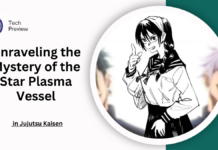In the expansive world of Minecraft, players are often faced with the challenge of returning to their spawn point. Whether you’ve explored vast distances or just want a quick way back to your starting position, knowing how to teleport to your spawn point can make your gameplay experience much more efficient.
In this guide, we’ll walk you through the methods available to teleport to spawn in both Creative and Survival modes, as well as provide additional tips for navigating the Minecraft world.
What Does Teleporting to Spawn Mean in Minecraft?
When you start a new game in Minecraft, you’re placed at a spawn point, which is typically near the center of the world or within a designated area.
This spawn point is important because it’s the location where you first appear when you begin the game and where you respawn if you die—unless you’ve changed it by sleeping in a bed.
MUST READ: Minecraft Villager Jobs Explained (2024): Trades, Professions, and Utilities
Knowing how to teleport back to this spawn point can save you a lot of time, especially when you’re far from home or in need of resetting your position.
Why Do You Need to Teleport to Your Spawn Point?
There are many reasons why teleporting back to your spawn point can be helpful. If you’ve been exploring the world and have wandered far from your base, returning to your spawn can provide a quick way to get back to safety.
If you’re building a large structure or preparing for an adventure, teleporting can help you easily return to the center of your world.
In Creative Mode, teleportation is particularly useful for quick navigation across your world, allowing you to easily return to a familiar location and continue with your builds or projects. In Survival Mode, while teleportation isn’t as accessible, there are still ways to find your way back, especially if you’ve been far from home for a while.
How to Teleport to Your Spawn Point in Creative Mode
Teleporting to spawn in Creative Mode is very simple and requires the use of a command. This mode gives players access to all commands in the game, including the ability to teleport to specific coordinates.
Using the /tp Command
In Creative Mode, the command that teleports you to the spawn point is:
bash
Copy code
/tp @p 0 0 0
- /tp: This is the teleportation command in Minecraft.
- @p: This refers to the nearest player, which in this case is you, the one inputting the command.
- 0 0 0: These are the coordinates for the default spawn point in most Minecraft worlds. Coordinates (0, 0, 0) represent the center of the Minecraft world’s original spawn area.
Simply open the chat window and type the command. Press enter, and you will be teleported to the spawn point, typically located around coordinates (0, 0, 0).
However, note that the exact spawn point might vary slightly depending on the terrain, biomes, and any changes made to the world after it was initially generated.
What Happens If the Spawn Point is Modified?
If you’ve modified your spawn point by sleeping in a bed, this command will still teleport you to the default spawn coordinates, not the bed’s location.
For a customized spawn, the game will prioritize the last bed you slept in, provided the bed is still intact in the world. You can always return to that bed by following your compass in Survival Mode, as we’ll cover next.
How to Teleport to Spawn in Survival Mode
In Survival Mode, teleportation commands like /tp are not available unless you’re playing on a server where you’re granted permission to use them. However, there are several other ways you can return to your spawn point without the use of commands or cheats.
Using a Compass to Find Your Spawn Point
One of the most reliable ways to find your spawn point in Survival Mode is by using a compass. When crafted, a compass will always point to the world’s original spawn point.
This makes it incredibly useful for navigation, especially if you’ve wandered far from your spawn and need to find your way back.
To craft a compass, you’ll need:
- 4 iron ingots (iron is smelted from iron ore blocks).
- 1 redstone (mined from redstone ore deep underground).
Place these ingredients in a crafting grid in the following pattern:
- Iron in the left and right center slots, and top and bottom center slots.
- Redstone in the center slot.
Once crafted, the compass will always point toward your spawn point. However, if you’ve used a bed to set a new spawn point, the compass will instead point to the location of your bed.
Using a Bed to Set Your Spawn Point
If you’re deep into a Minecraft journey and want to make sure you have a more convenient spawn location, sleeping in a bed will set a new spawn point at that bed’s location.
This is especially useful if you want to create a base far from your initial spawn point and still have the ability to quickly return to it.
If you haven’t crafted a compass or don’t want to rely on a bed, you’ll need to use traditional navigation to find your way back to your spawn point. This method is time-consuming, but with proper preparation (such as mapping the area or marking your paths), it can be effective.
- Map Your Surroundings: In Survival Mode, it’s always a good idea to carry a map or create a series of landmarks to help you return to your spawn point. This can be a much safer option if you don’t want to rely on compasses or beds.
- Use Coordinates: If you’re familiar with the coordinates system, you can use the F3 screen (Java Edition) to check your current coordinates. The default spawn point is usually at coordinates (0, 0), so heading toward this area will help you get back on track.
Conclusion
Teleporting to your spawn point in Minecraft is an essential skill for any player, whether you’re in Creative Mode or Survival Mode. If you’re in Creative, using the /tp command is a quick and easy method to return to spawn.
In Survival, while teleportation commands aren’t available by default, tools like the compass and beds can help you navigate back to your original spawn point.
If you’re looking to make your Minecraft journey even more enjoyable, consider using a compass or setting up custom spawn points with beds for easier navigation.
Minecraft offers a variety of tools and strategies to make getting back home a breeze, so use them to your advantage and explore the world without getting lost.
People May Ask
How do I teleport to spawn in Minecraft in Creative Mode?
In Creative Mode, you can teleport to the spawn point using the command /tp @p 0 0 0 in the chat. This will teleport you to the world’s default spawn coordinates.
Can I teleport to my spawn point in Survival Mode?
In Survival Mode, teleportation commands are not available unless you have cheats enabled. However, you can use a compass to point you to the spawn point or craft a bed to set a new spawn point closer to your base.
What if I set my spawn in a bed? Does the compass point to my bed or the world’s spawn?
If you’ve set a new spawn by sleeping in a bed, the compass will point to the bed’s location. If you haven’t set a new spawn with a bed, the compass will point to the world’s original spawn point.
What happens if I don’t have a compass in Survival Mode?
Without a compass, you’ll need to rely on manual navigation or remember the coordinates and landmarks around your spawn point. Carrying a map or marking your routes can help you avoid getting lost.
If you don’t have a compass or a bed, the best option is to use the coordinates system to head toward (0, 0), the default spawn point. Alternatively, you can use landmarks and make note of your surroundings to help you find your way back.
Click here to learn more.