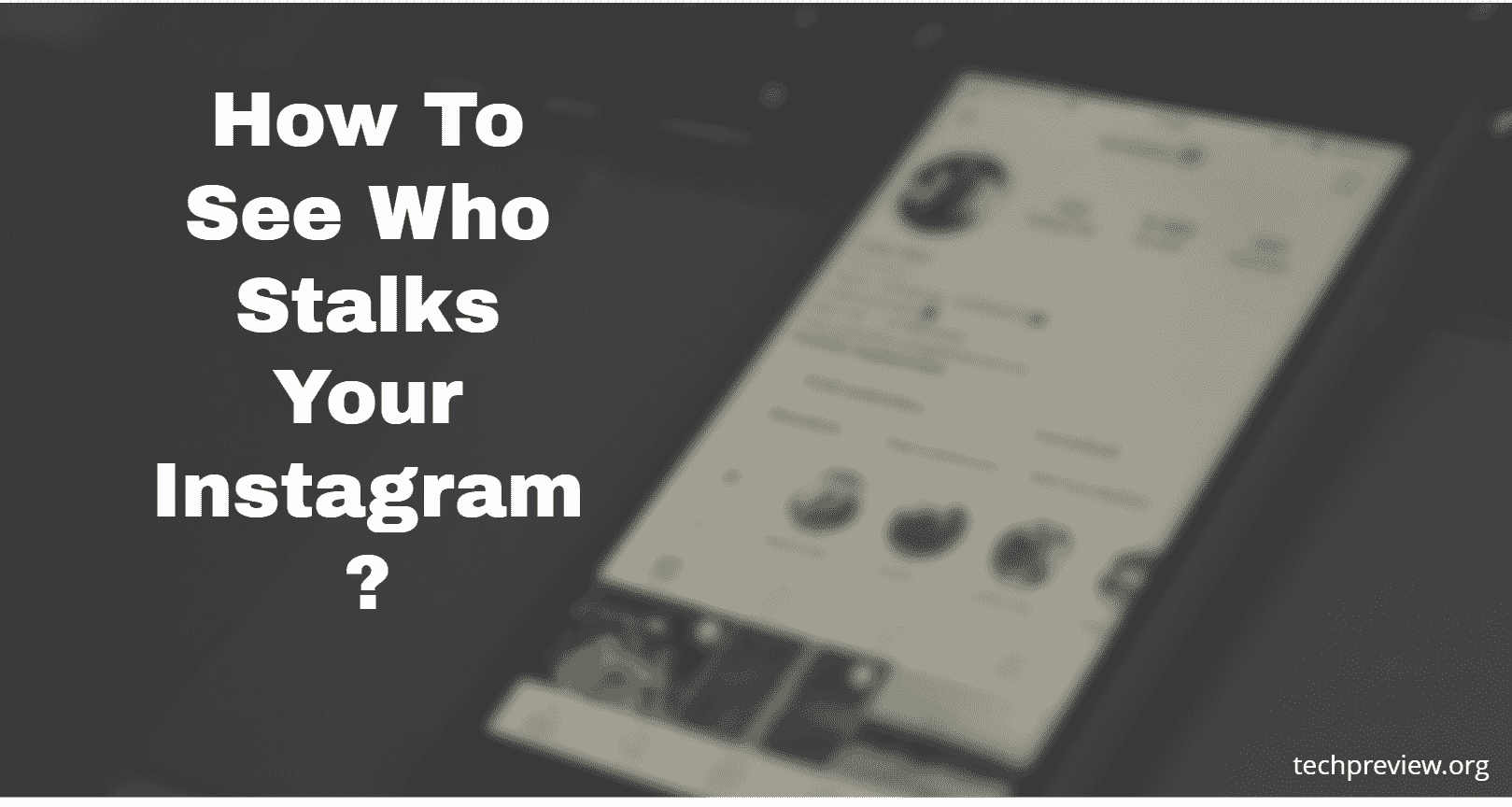Does someone need to follow your Instagram account more closely? There could be different reasons why you might want to find out who is doing it. You may want to block a particular account, or you may want to know which of your friends is really interested in what you post. It is actually possible to get some hints about who might be stalking your account using the Instagram app itself, but if you really want to dig deep and find your stalkers, we will need to use another app. Luckily, this article has all the information you need to learn how to see who stalks your Instagram.
Things You Should Know
- When more than 50 people view your Instagram story, the ones listed at the top are the ones who engage with your account the most.
- Professional Instagram accounts can access advanced statistics that show how users interact with their profile.
- Influxy is a free app available for both Android and iOS that provides reports on your Instagram stalkers.
- Some apps like InStalker on Android offer detailed reports, but they may require payment.
How To See Who Stalks Your Instagram?
Here are some methods we have discussed here: How To See Who Stalks Your Instagram?
Method 1. Instagram Story Order

To find out about the order of your Instagram stories, start by opening the Instagram app. While there are many other apps that can help you discover your stalkers on Instagram, if you just want a general idea, you can do it right within the app itself. Instagram will not directly tell you who your stalkers are, but there are hints hidden in the app’s stories feature:
Share a story on Instagram. The order in which people view your story can give you a clue about who might be keeping a close eye on your profile. So, go ahead and post a story to begin with.
Check who watched your story. Open your story and swipe up from the bottom to see a list of people who viewed it. If you have 50 or fewer viewers, the names will be listed in the order they watched your story. But if you have more than 50 viewers, the ones at the top of the list are the ones who engage with your account the most.
- You will probably notice some familiar friends at the top of your story viewers, but if you spot an unfamiliar account, it is likely that they are a stalker.
- The users who like your story will be placed at the top of the list automatically. However, it is important to note that their position on the list may or may not indicate that they are stalking your account.
- Make sure to pay attention to any accounts on the list that don’t follow you. This means they actively searched for your account and viewed your story. Even if they are not ranked high on the list, they could still be one of your Instagram stalkers.
Method 2: Business & Creator Insights

1. Change your Instagram account to a professional one. Go to Settings in your Instagram app and tap on Account. Then, select the option to switch to a professional account.
- Professional accounts have special features and information that personal accounts don’t have. These include advanced statistics and insights about your account’s performance.
2. Go to the “Insights” section. Tap on the ☰ icon in the top-right corner of the app, and choose “Insights”, which looks like a bar graph.
In this section, you will see statistics for all your stories and posts. Instagram still will not reveal the specific people who are stalking you, but you can find out more about those who interact with your profile, like their age and gender.
Method 3: Influxy (for Android and iOS)
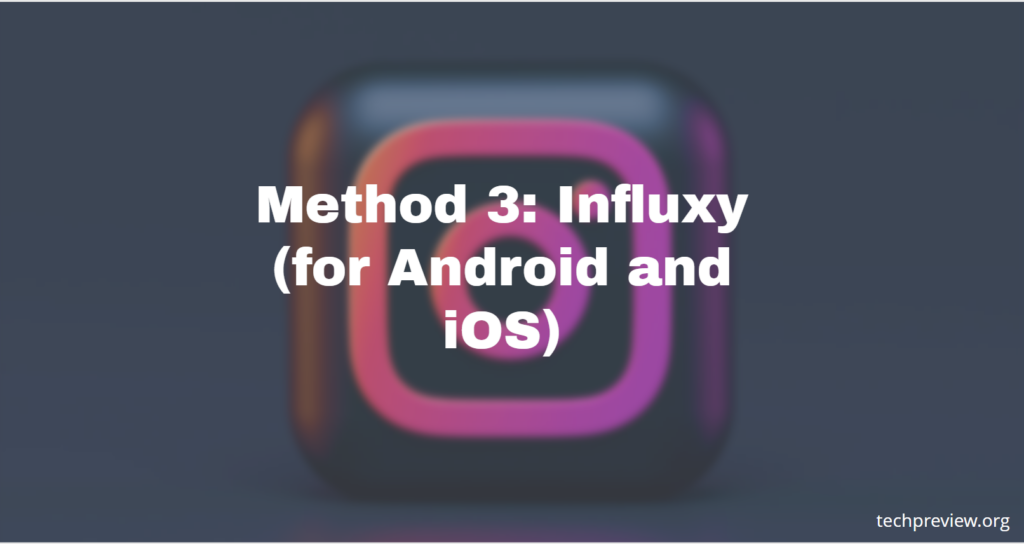
1. Get the Influxy app on your Android or iOS device. Influxy provides useful reports about your social media accounts, including a list of your Instagram stalkers. You can find the app and download it onto your phone by visiting https://influxy.app/.
- Remember, there are many apps out there that can help you find your Instagram stalkers. This article mentions some of our favourite ones!
2. Open the app and link it to your Instagram. Influxy will request permission to access certain things, but don’t worry; it’s just to ensure you can sign in with your Instagram account.
3. Give the app some time to check your account. Once you connect your Instagram to Influxy, the app will take a little while to analyze your account and give you the reports you want. It should take a maximum of a minute for this process to complete.
4. Choose a report you want to see. Influxy has many different reports available, but you will need to watch a short ad before opening each one. On the app’s main page, you’ll see three big buttons with different options to select from.
- Reactions to my content – This report shows who likes your posts and stories and tells you which people do it most often. It gives you a breakdown of the people who engage with your content.
- What do my friends do? – This report gives you a breakdown of who unfollows or blocks you. It helps you see if your friends have decided to stop following you or blocked you on Instagram.
- My success in networks – This report provides a breakdown of all your posts and shows how many likes each of them has received. It gives you an overview of how well your posts have performed in terms of likes on the social network.
5. Select the “Ranking TOP Visits” option located in the upper-right corner. In this section, you will find a list of all the accounts that have visited your profile. If someone is among your top 3 and has a crown next to their name, they might be considered a stalker, especially if they are not already a close friend or family member.
Method 4: Visitors Pro (iOS)

1. Get the Visitors Pro app on your iPhone or iPad. You can find it in the App Store and install it from there.
- Please be aware that you will need to make a payment to access the stalker reports feature of Visitors Pro.
2. Link your Instagram account. Open the app and log in using your Instagram account details.
3. Give the app some time to analyze your account. After connecting your Instagram, the app will take a moment to study your account and generate the reports you want. This process usually completes within a minute.
4. See your top 5 most engaged followers. Visitor Pro gives you a clear view of who interacts with your account most, which can strongly indicate a stalker. This list combines various ways users engage with your account to identify your top 5 most active followers. Anyone included in this list might be considered a “stalker.”
Method 5: InStalker (for Android)

1. Get the InStalker app on your Android device. You can find and download the app from the Google Play Store.
- InStalker offers some information for free, but most of its analysis features are only available if you make a payment or subscription.
2. Link your Instagram account. Open the app and log in using your Instagram account details.
3. Select the “Secret Admirers” option. This tab is likely to show users who could be considered as stalkers. Secret Admirers interact with your account often, even though they do not follow you.
- If you still need to subscribe to InStalker Premium, you will be asked to do so now.
Method-6. Follower Reports for Instagram (Android)

1. Get the Follower Reports for the Instagram app installed. You can find and download the app from the Google Play Store.
- You can enjoy the full features of Follower Reports for Instagram during its 3-day free trial, but after that, you will need to pay for the Premium version of the app.
2. Link your Instagram account. Open the app and log in using your Instagram account details.
3. Give the app some time to analyze your account. Once you connect your Instagram account, the app will take a moment to study your account and generate the reports you want. This process usually completes within a minute.
4. Select the “Story Analytics” tab. You can find it as a round play button at the bottom of your screen. In this section, you will discover different measurements and information about your possible Instagram stalkers.
- Check the “Top Viewers” section to find out who frequently watches your story.
How to See Who Stalks Your Instagram?

The majority of people show a combination of worry regarding their own privacy on the internet and social media while simultaneously displaying an inquisitiveness towards the personal and professional affairs of others.
After sharing content on social media platforms like Instagram, we frequently desire a broad audience for our photos, IG Reels, and IG stories. As a result, we opt to make our profile accessible to both family and friends. However, there is a downside to having a public profile, as it increases the risk of being targeted by cyberstalkers.
Whether familiar or unfamiliar, anyone has the potential to become an Instagram stalker, regardless of whether your profile is public or private. By identifying those who regularly stalk your Instagram account, you can take measures to block them and ensure privacy.
It has become commonplace to wonder how one can freely determine who views their Instagram profile. This article aims to reveal various facts and dispel misconceptions surrounding this topic.
1. Check user engagement.
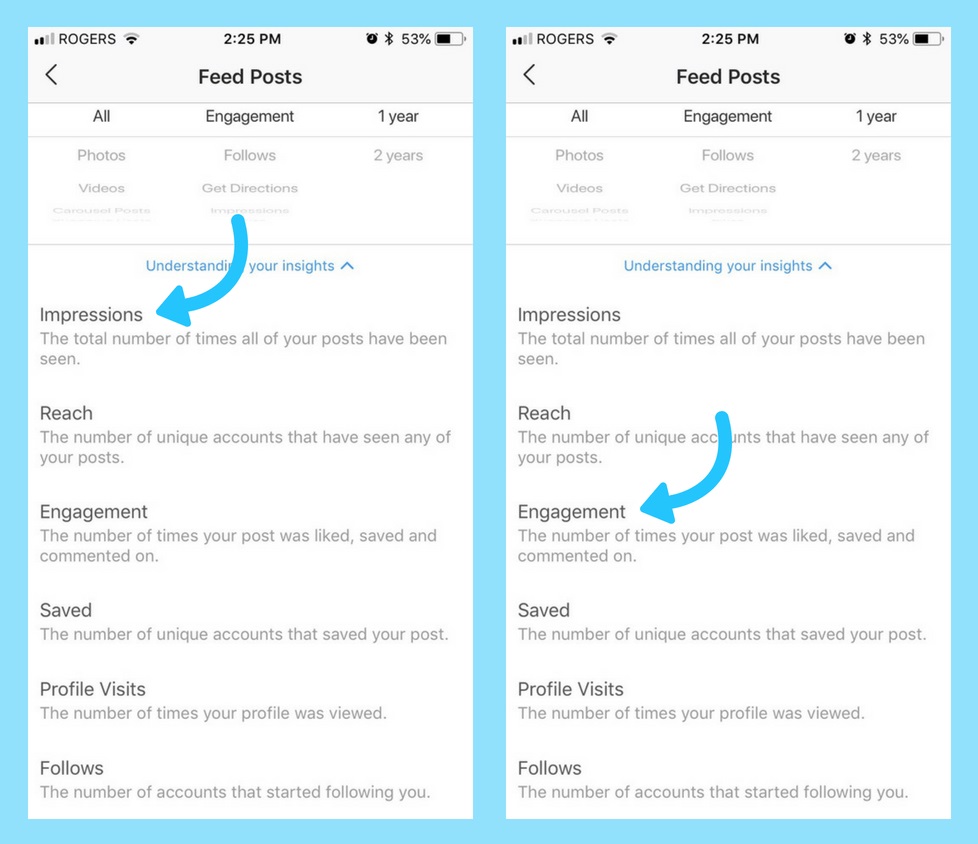
Determining who specifically views your Instagram profile, posts, reels, and stories can be challenging. The information available to you is limited, and Instagram itself needs to provide comprehensive data on this matter.
The easiest method to identify Instagram stalkers is by examining the likes and comments on your content. However, it is regrettable that it is not possible to determine who has viewed your Instagram profile and posts. Therefore, you can investigate users who engage with your posts by liking and commenting and whether they are following you.
People who consistently like and comment on your posts without following you are stalking you on Instagram. Since your content only appears in their feed if they follow you, they visit your profile to view your recent posts, reels, and stories.
2. Identify fake followers and bots.
Having a public profile indicates that you want to become an influencer and you are putting in considerable effort to gain a million or more followers. Typically, your followers consist of people connected to your followers, friends, people interested in your reels or business, or mutual acquaintances—an organic following for an influencer profile.
However, it is unfortunate that among those unknown or peculiar followers, there might be an Instagram stalker. That is why it is important to focus on retaining genuine followers who actively engage with your content, as they can be valuable in the long run. Blocking fake profiles and bots is always a wise decision to maintain a positive and authentic follower base.
3. Find out who viewed your stories.
To identify Instagram stalkers, you can use the Instagram Stories feature. Upload a photo or story using this feature and wait for people to start watching them. You can find who is interested in your Instagram profile by running a story campaign.
The list of viewers will include both loyal fans and persistent stalkers, allowing you to see who frequently checks your content on social media platforms like Instagram.
4. Use Instagram Insights.
If you have a business account or are a creator on Instagram, you can take advantage of an Instagram Insights tool.
This official feature provides detailed statistics about the activities happening on your account. It thoroughly explains user engagement and interactions with your Instagram photos, reels, and stories.
5. Avoid using third-party apps.

It’s not advisable to use third-party apps to find out who stalks your Instagram, but there are some trusted apps out there. Examples include “Follower Analyzer,” “Instant Profile+,” “FollowMeter,” and “Insta Follow, Stalker Reports.”
We have also written a post about ten apps that can help you see who viewed your Instagram. You can read it and let us know your thoughts. These apps gather all the information in one convenient place and provide details such as:
- New people are following you.
- Recent people who stopped following you
- Those who have never liked your posts
- People who have blocked you.
Some apps claim to let you know who has viewed your Instagram account, but you need to be careful when using these apps, whether they are free or paid. Make sure they do not store your Instagram username and password on their servers. This is crucial for your online security and safety.
Video Help
Some Questions
Is it possible to know who views your Instagram story?
You can also identify your Instagram stalkers by checking the viewers of your stories. When you open your story, click on the viewers listed at the bottom left. This will display all the users who have viewed your story.
Is it possible to use an app to see who stalks your Instagram?
If you are looking for an app to help you with this, “Profile+ Followers Insights” is the recommended choice. With this app, you can continuously monitor and track those who regularly view or stalk your Instagram account. And if you are wondering whether you can see who views your Instagram pictures, the answer is yes.
Can you find out who stalks your Instagram the most?
There are several choices available, such as Follower Analyzer, Profile+, Find My Stalker, FollowMeter, and Stalker Reports. These apps, specifically designed for Instagram stalking, claim to provide information about your followers and unfollowers, users who frequently or never like your posts, and those who have blocked you.
How can I identify Instagram stalkers without paying?
By utilizing the Profile+ Followers & Profile Tracker app, you can gain insights into who is viewing your Instagram profile. This app enables you to track stalkers who follow, unfollow, or block you on Instagram and even allows you to see who views and saves your Instagram stories and posts. Also, it can send you notifications for all these activities.
Read More: How To See Who Stalks Your Instagram: Stories, Stats, & Apps- How to Make Money on Instagram in 2025 – Best Strategies for Creators
- Insanony Uncovered: The Best Way to View Instagram Stories Anonymously
- Meet Nala Cat: The Adorable Instagram Sensation Changing Lives
- Picuki: Your Ultimate Tool for Anonymous Instagram Browsing and Editing
- How to Delete or Deactivate Your Instagram Account
- ATP Meaning Instagram
- Know about Imginn latest updates
- Instagram Notes Number Trend: What Do O45, O33, & O22 Means
- Kevin Gates Story video leaked rapper melted Instagram, Twitter, and Reddit
- Does Instagram Notify When You Screenshot