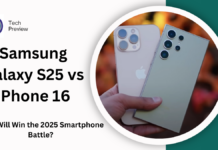How To Know If Someone Blocked You On iMessage?
Being blocked on iMessage can be a confusing and worrisome experience. We’ll discuss: How To Know If Someone Blocked You On iMessage? You might be wondering why you aren’t getting replies from someone or if the person is deliberately ignoring you. It can also be difficult to tell whether someone has blocked you or not. To help you make sense of the situation, we’ll discuss how to know if someone blocked you on iMessage and the steps you should take afterward. Read on to learn more about what happens when someone blocks your messages and how to find out if it happened to you. Let’s know: How To Know If Someone Blocked You On iMessage?
How To Know If Someone Blocked You On iMessage?
Assuming you’ve been blocked, when you try to send a message to the person who has blocked you, you will see a “Not Delivered” error message. Below that, it will say, “This user is not available for contact.” If you are still unsure whether or not you’ve been blocked, try calling the person. If the call goes through without any issues, you will likely not be blocked. However, if the call does not go through or you hear a message saying that the user is unavailable, there’s a good chance you have been blocked.
Keep Reading: Smartphone review: Apple's iPhone 11 Pro Max
How to Tell If You Have Been Blocked?
If you’ve been blocked on iMessage, there are a few tell-tale signs:
- You can no longer see the contact’s name in your list of conversations.
- The contact’s messages appear as green instead of blue (indicating that they’re being sent as SMS instead of iMessage)
- You never receive any notification when the contact sends you a message.
- Your messages to the contact never show as “Delivered.”
If you suspect you’ve been blocked, try sending the contact a message. If it shows up as green and you don’t get a “Delivered” notification, then you’ve probably been blocked.
Read More: What Does Notifications Silenced Mean On iPhone in 2023?
How to Respond If You Have Been Blocked?
If you’ve been blocked on iMessage, there are a few things you can do to try and figure out what’s going on. First, check to see if the person who you think blocked you is actually still using their iPhone – if they’re not, then they may have just turned off iMessage on their device. If they are still using their iPhones, there are a couple of things you can do to try and get in touch with them.
You can try sending them an SMS message (regular text message) – if they have your number blocked, this may not work. You could also try calling them – if they have your number blocked, you’ll hear a message saying that the call cannot be completed as dialed. Another option is to send them an email – if they have your email address blocked, you’ll receive a bounce-back message.
If you’re really not sure what’s going on, or if you think the person may have changed their number, the best thing to do is reach out to them directly and ask what’s going on.
Ways To Know If Someone Blocked You on iMessage
When someone on iMessage blocks you, you will no longer be able to see the person’s profile photo in your contacts list. If you send a message to someone who has blocked you, you will get a “Delivery Failure” notification. You will also not be able to add the person as a new contact. After completing: How To Know If Someone Blocked You On iMessage? Let’s discuss Ways To Know If Someone Blocked You on iMessage:
Check the Bubble Color to know if you are blocked on iMessage

If you’re sending an iMessage to someone and the message says “Delivered,” but the bubble is still blue, then this means that the person you’re trying to reach has either not yet turned on iMessage or they have blocked you. If you see a green bubble instead of a blue one, this means that the person you’re trying to reach doesn’t have an iPhone and, therefore, can’t use iMessage.
Try Calling the Number You’re Sending an iMessage to

If you think someone may have blocked you on iMessage, the best way to find out is to try sending them a message. If it goes through, then they haven’t blocked you. If it doesn’t go through or if you get an error message saying the message couldn’t be delivered, then there’s a good chance that person has blocked you.
Call From a Different Number
If you’re trying to send an iMessage to someone and it’s not going through, there’s a possibility that they may have blocked you. There are a few ways to check if this is the case.
First, try sending a text message. If it goes through, then they probably didn’t block you on iMessage. If it doesn’t go through, however, there’s a good chance they have blocked you.
Another way to check is to call the person using a different number. If they answer, then they haven’t blocked your number. If they don’t answer or if you get voicemail immediately, however, it’s likely that they have blocked you.
There’s also a possibility that the person has turned off their iMessage service altogether. In this case, texts will still go through as regular SMS messages. So if you’re not getting any response at all from someone, this could be why.
If you are blocked on iMessage, then You Can’t FaceTime the Person

If you’re blocked on iMessage, you can’t FaceTime, the person. Here’s how to tell if someone has blocked you on iMessage:
- Look for the person’s contact information. If you don’t see it, they may have blocked you.
- Try to send a text or iMessage to the person. If it doesn’t go through, they may have blocked you.
- Try to call the person. If it goes straight to voicemail or if you hear a message saying that the person is unavailable, they may have blocked you.
Check the status update of a text to confirm your message was delivered.

If you’re wondering whether or not someone has blocked you on iMessage, there are a few tell-tale signs. First, try sending the person a text message. If the message sends as normal, then they haven’t blocked you. However, if you see a “Delivered” status beneath the message but it never appears on the recipient’s phone, this is a sign that they may have blocked you.
Another way to check if someone has blocked you is to call them. If the call goes through as normal, then they haven’t blocked your number. However, if you hear a message saying that the person is unavailable or that the call cannot be completed as dialed, this is a sign that they have likely blocked your number.
One final way to check if someone has blocked you on iMessage is to try and add them to a group chat. If they appear in the chat as normal, then they haven’t blocked you. However, if their name appears in red and it says “Invitation Failed,” they likely blocked you.
Does the Moon Icon On iMessage Mean You’ve Been Blocked?

If you’ve been wondering whether that little moon icon next to your contact’s name in iMessage means you’ve been blocked, the short answer is: maybe. The long answer is a bit more complicated.
When you block someone on iMessage, they’ll still be able to see your messages, but they won’t be able to reply to them. So if you’re sending messages back and forth and suddenly find that your contact can no longer reply, you may have been blocked.
However, there are other reasons why a contact might not be able to reply to your messages. They may have turned off iMessage altogether, or they may be experiencing technical difficulties. So if you’re unsure whether you’ve been blocked, it’s best to just ask the person directly.
How to still message someone who blocked you?
If you’ve been blocked on iMessage, there are a few things you can do to still message the person who blocked you. First, try sending a text message. If the person has really blocked you, your text will go through as an iMessage but with no content – just a blank white screen.
If this happens, you’ve likely been blocked. However, there’s a chance that the person has just turned off iMessage or doesn’t have an active data connection. In this case, your text will go through as a regular SMS message.
Another way to tell if you’ve been blocked is to call the person. If you get sent straight to voicemail or hear a busy signal, your calls are likely being blocked. However, there’s a chance that the person is just ignoring your calls or has their phone off.
If you suspect you’ve been blocked on iMessage, the best thing to do is ask the person directly. They may not be comfortable telling you outright, but they should be able to confirm or deny your suspicions.
How to use iMessage?
iMessage is a great way to communicate with friends and family who also have Apple devices. If you’re not sure how to use iMessage, don’t worry – it’s very easy! Here’s a quick guide on how to use iMessage:
1. Make sure that you have an Internet connection – iMessage will not work without one.
2. Open the Messages app on your Apple device.
3. Tap on the icon that looks like a pencil in a square – this will allow you to start a new message.
4. In the “To:” field, type in the phone number or email address of the person you want to message. If they also have an Apple device, their contact information should automatically populate in this field as an iMessage user. If not, you can still send them an iMessage, but it will be sent as a regular text message instead.
5. Type out your message in the text field below and hit “Send” when you’re done!
What are the benefits of using iMessage on iOS devices?
There are many benefits of using iMessage on iOS devices. For starters, it is a free service that comes with your iPhone. It uses your data plan to send and receive messages, so you don’t have to worry about running up your bill. It also works over Wi-Fi, so you can save on your data usage.
Another benefit of iMessage is that it is instant and reliable. Your messages will be delivered as soon as you hit send, and you can be sure that they will arrive at the other person’s device. You will also see when the other person has read your message. This can be helpful if you need to know if someone has seen your message but hasn’t responded yet.
Finally, iMessage offers some great features that other messaging apps don’t have. For example, you can send photos and videos without having to worry about them being too large. You can also use animated effects to make your messages more fun and engaging.
Summarizing:
1. Ability to send and receive messages from other iOS users for free.
2. Delivery receipts let you know when your message has been delivered
3. Group messaging allows you to communicate with multiple people at once
4. Easily share photos, videos, documents, locations, and more within a conversation
5. Read receipts show the sender if the recipient read their message
6. Option to personalize conversations with digital Touch feature, which includes sketches, taps, or even heartbeats
7. Accessibility features such as voice-to-text allow users to craft messages without typing easily
8. Synced across all compatible Apple devices, including iPhone, iPad, and Macs, meaning messages can be sent no matter where you are.
9. Security features with end-to-end encryption meaning messages are secure and private.
10. Fun effects such as animations and GIFs to spice up conversations.
Read More: Seven Useful iPhone Apps
Some FAQs
How To Know If Someone Blocked You On iMessage?
If you think you’ve been blocked but are not sure, there is a simple way to find out. Just send a message to the person you think may have blocked you and see if it appears as delivered. If the message appears as delivered but never shows up as read, then it’s likely that you’ve been blocked.
What happens when I block someone on iMessage?
When you block someone on iMessage, they will no longer be able to contact you or see any messages that you send. You will also no longer be able to see their messages or contact them in any way.
What happens when you block someone on iMessage?
When you block someone on iMessage, their texts will no longer show up on your screen. Instead, you’ll see a message saying that the person is unavailable to chat. If you try to call them, you’ll hear a recorded message saying that the person you’re trying to reach is unable to take your call.
Conclusion
Knowing: How To Know If Someone Blocked You On iMessage? We conclude it can be a tricky and confusing process, but it’s important to know so that you can take the necessary steps. We hope our tips have given you an insight into how to tell whether you’ve been blocked on iMessage or not and that it will help make your communication easier in the future. If all else fails, contact Apple Support for more information about what may be causing the issue at hand.
KEEP READING: How To Know If Someone Blocked You On iMessage?