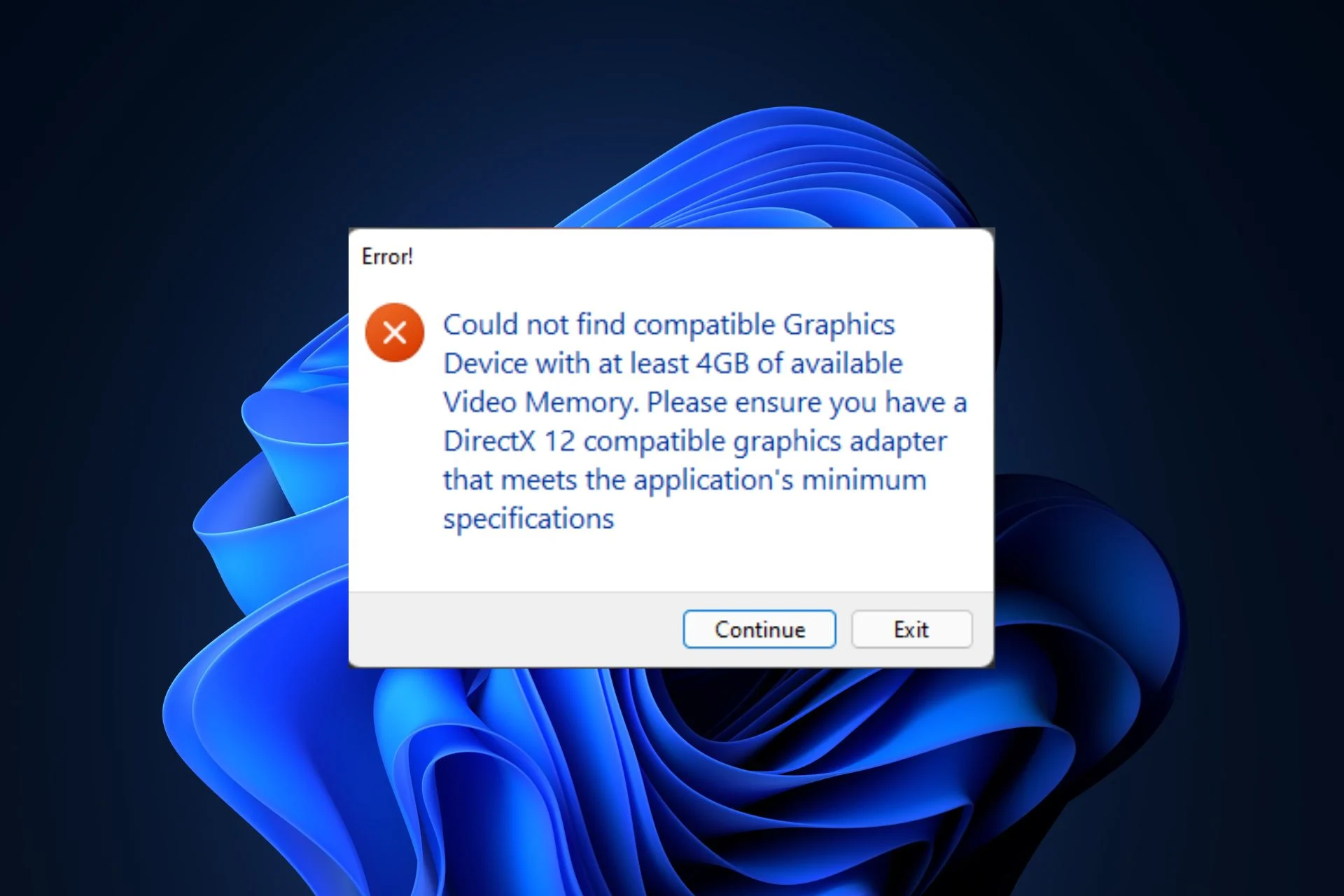Fix Halo infinite could not find compatible graphics device” Error!
Players are facing problems in Halo infinite, where they are getting the error message.
Is Halo Infinite GPU compatible?
Players are getting the “Halo infinite could not find compatible graphics device” while installing the game through Xbox Game Pass or steam. 343 industries will bring an update, and hotfix very soon, which will improve the overall quality of the game and optimization the issue. Hence, people with a little lower recommended system can also play the game.
Why is my graphics card not compatible with Halo Infinite?

This notification says Halo infinite could not discover compatible graphics devices; that is happening because of some missing features:
Hardware Tiled Resources Tier 2. To have a DirectX 12 compatible graphics device and the recent drivers from the manufacturer.
Issues with the graphics card in Halo Infinite usually occur due to driver incompatibilityHow do I fix a compatible graphics device :
Halo Infinite could not find compatible graphics device notification is coming up while PC players are trying to install Halo. Infinite, and here are steps to fix it:
- You have to run the “dxdiag” command, which you can search through the windows search bar by typing “dxdiag’.
- You should have at least 4,000 MB (4GB) of Display Memory on your GPU.
- Now, under your system tab, you have to verify your DirectX version is DirectX 12.
- Press windows+ I ok your keyboard.
- Select windows update on top of the screen.
- Check if there are any available updates for you to install.
- Now you have to download the most recent GPU driver from AMD or Nvidia.
If you are getting an error while launching DirectX, it is very common. This means either your GPU is incompatible with the current version of DirectX, or you are running an outdated version of DirectX on your system.
If you have 4 GB of V-RAM, you will unable to play, so your only option is to upgrade your graphic cards to meet the required requirement for running Halo Infinite on a PC.
Conclusion
The notice while downloading Halo Infinite is very common, and the notice reads halo infinite could not find compatible graphics device”. To solve this problem, you have to follow the certain steps we talk about. You have to upgrade your system and make a few changes to your PC. To have at least 4Gb of display memory on your GPU. With upgraded Nvidia. With more than 4Gb of V-RAM, the graphic card meets the requirements of Halo Infinite.