To ensure a smooth music streaming experience, Amazon Music has delivered both Amazon Music Prime and Unlimited subscription plans to download Amazon Music offline. Nevertheless, here contain restrictions – all downloads are only available within the subscription period, and they can not be played outside Amazon Music platforms.
For any of you wishing to enjoy Amazon Music streaming offline more conveniently, you probably wonder: how can I convert Amazon Music to MP3 so that I can transfer the songs to play elsewhere without being restricted by Amazon?
Can You Download Music from Amazon Music?
For those wishing to get Amazon Music MP3 downloads through Amazon Music’s official subscription, it is a pity to notify you that all streaming Amazon Music downloads won’t be encoded with MP3 audio format. Worse yet, it won’t allow you to process Amazon Music to MP3 conversion directly.
As a way to protect the copyright of streaming Amazon Music resources, it has adopted the advanced DRM encryption technique to encrypt them, strictly regulating you to download or manage them. Therefore, you will definitely need third-party assistance if you wish to download Amazon Music Prime/Unlimited titles to MP3.
Way to Download Amazon Music to MP3
TuneFab Amazon Music Converter is such a top-ranking program with powerful Amazon Music DRM removal ability, giving you pretty easy manipulation to unlock all resources, and download Amazon Music Prime, Unlimited, HD, or Free tracks as regular media files of popular formats, including MP3.
To guarantee a superior experience in Amazon Music to MP3 download, TuneFab Amazon Music Converter is developed with several surprising features to facilitate the music conversion process. In the following, you can walk through them one-by-one.
Compatible with All Amazon Music Resources
When the program has added support to detect all Amazon Music titles, you can use it to convert and download Amazon Music tracks of all titles, including Amazon Music Prime, Amazon Music Unlimited, Amazon Music HD, and Free resources as MP3 in DRM-free status, in that play them across devices without Amazon Music installation required.
Stability Ensured By Embedded Music Player
Through embedding the official Amazon Music player in the program, you can safely log in your Amazon credentials and browse the web player as usual to access your favorite music resources, then download them as local files of MP3 or other popular formats in no time. Compared with the traditional copy-and-paste method, integrating the official Amazon Music player within the program ensures better stability in phrasing the songs – you no longer need to worry about synchronization errors leading to unexpected music conversion or download failures.
Flexible Audio Parameters Personalization
To ensure the best Amazon Music streaming experience, the program has enabled the parameters personalization feature to flexibly customize the music quality in preferences. You can select all 4 popular formats (MP3, M4A, WAV, or FLAC) to download Amazon Music. Furthermore, availing you to adjust both SampleRate and Bitrate to determine the output quality at the best 48000Hz and 320Kbps settings. TuneFab Amazon Music Converter offers you a way to enjoy Amazon Music at any quality you prefer offline.
Fully Retain ID3 Information
Another sparkling ability of TuneFab Amazon Music Converter refers to its ability to grab ID3 information. It can retain titles, artists, albums, and more ID3 tags for each Amazon Music track while processing to phrase and downloading them offline. With the file information stored, it would be much easier for you to reorganize the downloaded Amazon Music playlists by only easy taps in the offline music library.
Speedy Performance At 5X Faster
The program also guarantees great efficiency in processing Amazon Music conversion to save your time and effort. With advanced acceleration techniques applied, you can enjoy lightning speed to batch process Amazon Music playlists download at 5X or even faster! It only takes you minutes to complete tens of Amazon Music songs download, making the whole process time-saving.
3 Steps to Download Amazon Music to MP3
TuneFab Amazon Music Converter only takes 3 easy procedures to save Amazon Music tracks offline. Walk through the manipulation guide below and master how to download Amazon Music to MP3 in no time.
Step 1. Log in Amazon Music Web Player
First, run TuneFab Amazon Music Converter on the desktop after installing the program. When you click on the Open the Amazon web player button, you will be turned to the built-in official Amazon Music player. Please complete the login using your Amazon Music credentials.
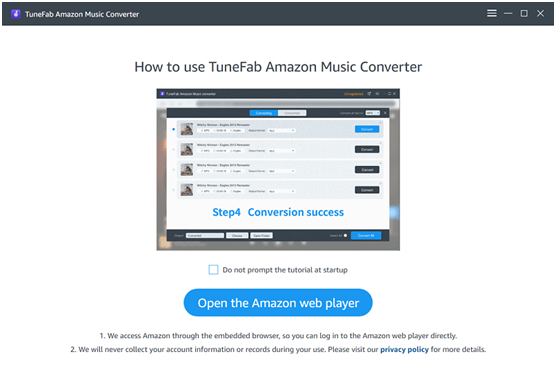
Step 2. Browse and Add Amazon Music Playlists to Convert
Subsequently, you can browse the Amazon Music player to search for any of your favorite tracks or playlists you wish to download as local MP3 files. Regardless of the music of Amazon Music Prime/Unlimited/HD/Free titles, you are allowed to select and download. Once access them, simply drag and drop to the Add button on the right side of the interface to import.
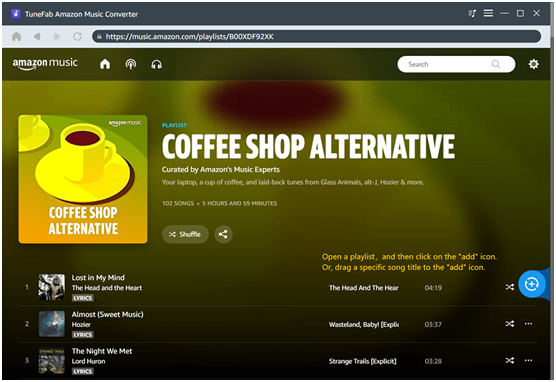
Step 3. Download Amazon Playlists with Personalized Parameters
After selecting all Amazon Music tracks and getting ready to download, please turn to Menu >> Preferences and further adjust the Format, SampleRate, and Bitrate accordingly. Once complete, click on Convert All to download Amazon Music to MP3 in one shot!
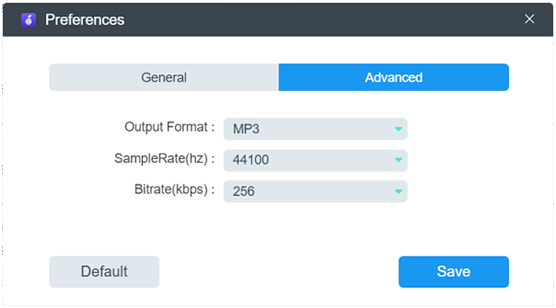
Final Verdict
When Amazon Music has limited the music download action with DRM protection, you need to bypass this obstacle if wish to download Amazon Music to MP3. In the post, the most powerful and effortless helper, TuneFab Amazon Music Converter is recommended. Try it as the program will never let you down!


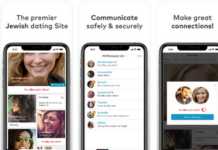
![The 4 Best Free Spotify to MP3 Converter [2024]](https://www.techpreview.org/wp-content/uploads/2024/03/free-photo-of-a-girl-sitting-in-a-car-listening-to-music-on-her-smartphone-and-looking-at-song-lyrics-scaled.jpeg)





