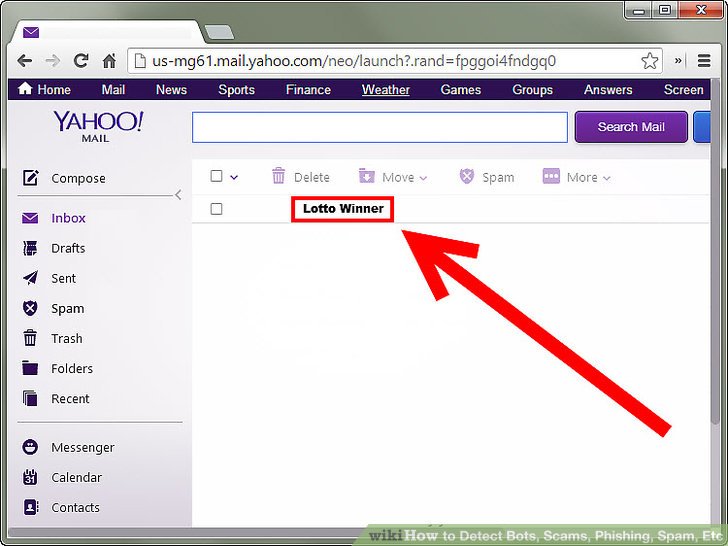A phishing scam is a technique in which an unscrupulous webmaster attempts to trick hapless victims into entering private information. Most scams occur through email, and they claim to be private investors or individuals seeking help with money transfers.
However, some websites attempt to masquerade as a common banking institution. Some scams trick people into entering their Paypal or eBay information and steal money through online purchases. Additionally, identity thieves use phishing methods to trick people into supplying social security and address information. Before clicking a link in a strange email, know how to identify phishing scams.
Most phishing scams look entirely legit, using images and return email addresses that are a part of a banking institution. The email may use the corporate logo and even have a return address of a real employee. However, reading the text of the email usually identifies a scam.
First, many phishing emails have poor grammar. To avoid authorities, the phishing emails are sent from servers in non-English speaking countries. The scammers are forced to use translation software, so the grammar and spelling are poor. Many of these emails are spun from programmed templates, so the email may have broken code embedded in the document.
Phishing emails always have a link to a website address that collects personal information. The link in the email is coded in a way that makes it look like a legitimate financial company like Paypal or a large, popular bank.
However, embedded links mask the true address of the server. Although the link may have the text “friendly_bank.com,” hovering the mouse pointer over the link shows an entirely different domain address. This technique is the number one way scammers trick victims into entering private information on scam websites. Never click a link from a strange email unless you first check the actual website address.