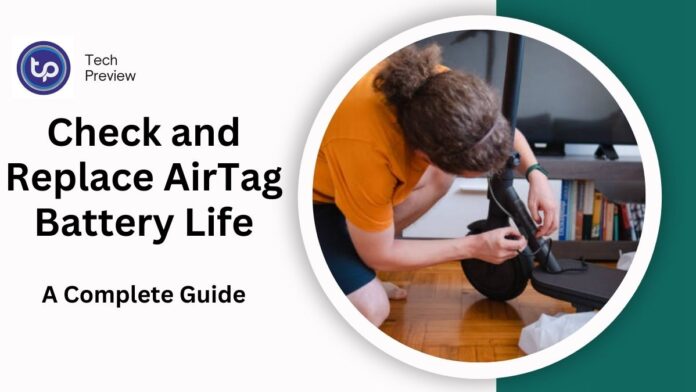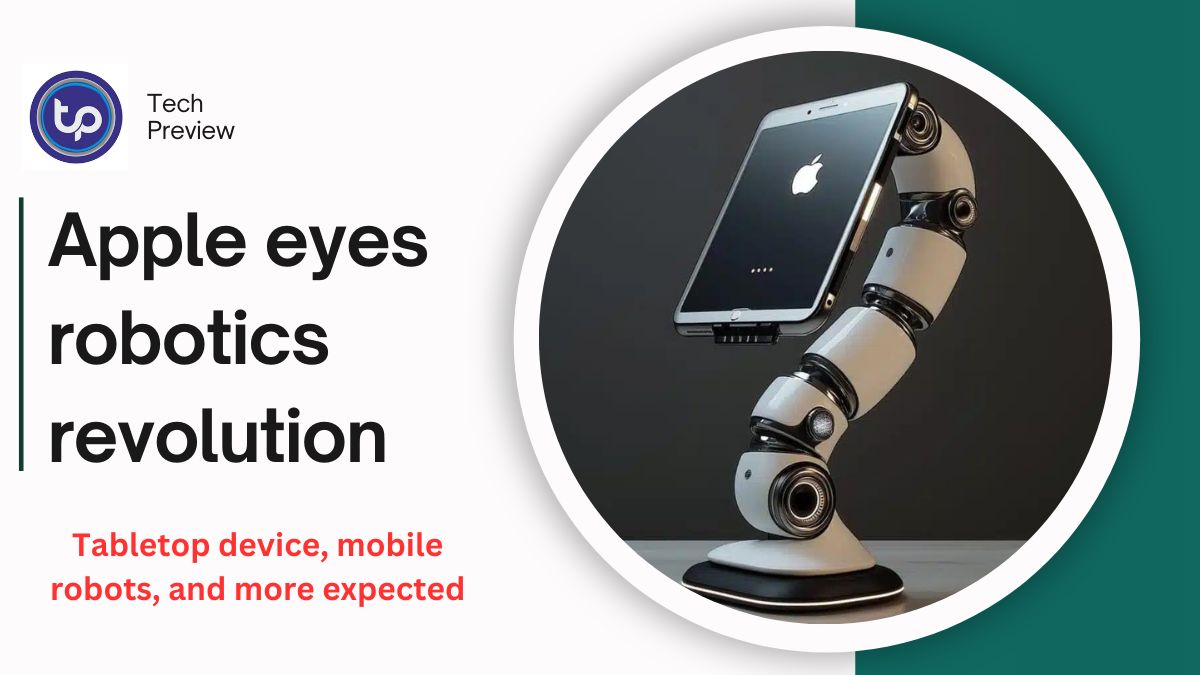The Apple AirTag is a convenient tracking device powered by a user-replaceable CR2032 battery. With a lifespan of up to a year, the battery requires periodic checks and timely replacement to ensure your AirTag remains functional. This guide explains how to monitor your AirTag’s battery life, replace it, and extend its longevity.
How to Check AirTag Battery Life
You can check your AirTag’s battery status using the Find My app on your iPhone or iPad. Follow these steps:
- Open the Find My App:
Launch the app from your home screen or app library. - Access the Items Tab:
At the bottom of the app, tap on the “Items” tab to view all your connected AirTags. - Select Your AirTag:
Choose the AirTag you want to check from the list of items. - View the Battery Icon:
Look for the battery icon under the AirTag’s name. If the battery is running low, a “Low Battery” warning will appear.
When to Replace the AirTag Battery
The AirTag uses a CR2032 lithium coin battery, which typically lasts about one year under normal usage. Replace the battery when:
- The “Low Battery” warning appears in the Find My app.
- You notice that the AirTag stops working or fails to track items accurately.
How to Replace the AirTag Battery
Replacing the AirTag battery is a simple process:
Tools Required:
- A new CR2032 lithium coin battery (available at most electronic stores).
Steps to Replace:
- Open the AirTag Case:
- Press down on the stainless steel back of the AirTag.
- Rotate it counterclockwise until the back cover releases.
- Remove the Old Battery:
- Take out the depleted CR2032 battery and set it aside for recycling.
- Insert the New Battery:
- Place the new battery with the positive (+) side facing up.
- You’ll hear a small chime confirming that the battery is inserted correctly.
- Reattach the Cover:
- Align the tabs on the cover with the slots on the AirTag.
- Press down and rotate clockwise to secure it in place.
Tips for Maintaining AirTag Battery Life
To ensure your AirTag lasts as long as possible, follow these tips:
- Avoid Overusing Precision Finding:
This feature uses extra battery power. Use it sparingly when tracking items. - Limit Play Sound Functionality:
Frequent use of the “Play Sound” feature drains the battery faster. - Store AirTags Properly:
When not in use, keep AirTags in a dry, cool place to prevent battery degradation. - Check for Battery Compatibility:
Ensure that the replacement battery does not have a bitter coating (added by some manufacturers for child safety) as it may interfere with the battery’s functionality.
Common Issues and Troubleshooting
Issue 1: Battery Not Fitting Properly
- Some CR2032 batteries with coatings may not fit or make proper contact. Always use a compatible brand.
Issue 2: AirTag Not Working After Battery Replacement
- Ensure the battery is inserted correctly with the positive (+) side facing up.
- Listen for the chime sound when the battery is installed.
Issue 3: Low Battery Notification Still Appears
- Restart your iPhone or update the Find My app to refresh the AirTag’s status.
Where to Buy CR2032 Batteries
You can purchase CR2032 batteries at:
- Electronics Stores: Retailers like Best Buy or Fry’s Electronics.
- Online Retailers: Amazon, Walmart, and other e-commerce platforms.
- Pharmacies: Many drugstores stock CR2032 batteries near the electronics section.
Recycling Old AirTag Batteries
Dispose of old CR2032 batteries responsibly. Many electronics retailers and recycling centers accept used batteries. Never throw batteries in regular trash as they can harm the environment.
Conclusion
Checking and replacing your AirTag’s battery is straightforward and essential to maintain its tracking functionality. By following the steps in this guide, you can ensure your AirTag remains reliable throughout the year. Always keep a spare CR2032 battery on hand for uninterrupted performance.
Click here to know more.