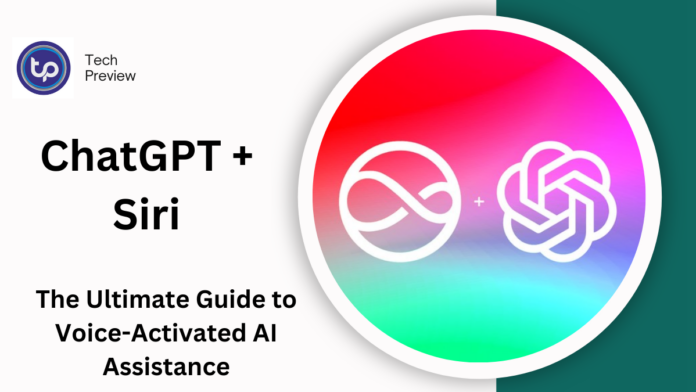In today’s digital world, artificial intelligence (AI) is changing the way we interact with technology.
One of the most exciting developments is the combination of virtual assistants, like Siri, with advanced AI models, such as OpenAI’s ChatGPT.
Imagine being able to use Siri to talk to ChatGPT, get intelligent responses, and have an AI-powered conversation without even needing to type a single word.
In this article, we’ll walk you through how to use Siri with ChatGPT, combining the voice-based convenience of Siri with the deep knowledge and conversation capabilities of ChatGPT.
Let’s dive into how this powerful integration works and how it can benefit your daily life.
How Siri and ChatGPT Can Work Together
While Siri and ChatGPT are both remarkable technologies on their own, combining them gives you a unique blend of voice interaction and powerful AI responses.
With Siri acting as your voice assistant and ChatGPT providing in-depth answers, you can ask questions, get creative, solve problems, or even have casual conversations—all without lifting a finger.
MUST READ: Siri’s Hidden Feature: Easily Locate Your Parked Car with Just a Voice Command
Why Use Siri with ChatGPT?
- Convenience: With Siri’s voice recognition, you don’t have to type anything. Simply ask Siri to talk to ChatGPT, and you’ll get instant AI-generated responses.
- Speed: Siri can quickly open the ChatGPT app or interface, allowing you to access the AI’s capabilities in seconds.
- Productivity: Whether you’re brainstorming ideas, generating text, or seeking technical assistance, combining Siri with ChatGPT can make your workflow smoother and more efficient.
- Creativity: ChatGPT’s ability to understand and respond to complex prompts in creative ways can be enhanced with Siri, making it an excellent tool for writers, marketers, and creators.
Setting Up Siri and ChatGPT Integration: A Step-by-Step Guide
While Siri and ChatGPT don’t come pre-integrated by default, there are a few ways to make them work together using shortcuts, apps, or even web-based solutions. Here’s how you can set them up.
1. Using Siri Shortcuts to Access ChatGPT
One of the easiest ways to combine Siri with ChatGPT is through Siri Shortcuts. This allows you to create custom voice commands that trigger specific actions, such as opening the ChatGPT interface or using it in a specific way.
Steps to Set Up Siri Shortcuts for ChatGPT:
- Step 1: Download the ChatGPT app (or use a web-based service).
- Step 2: Open the Shortcuts app on your iPhone or iPad.
- Step 3: Tap the + symbol to create a new shortcut.
- Step 4: Choose the “Add Action” option and select “Open App”.
- Step 5: Find and select the ChatGPT app (or a web browser, if using a web-based service).
- Step 6: Give your shortcut a name, such as “Talk to ChatGPT.”
- Step 7: Customize the phrase you want Siri to recognize (e.g., “Ask ChatGPT” or “ChatGPT, help me”).
- Step 8: Test your shortcut by activating Siri and saying the custom phrase. Siri will then open ChatGPT for you.
Once your shortcut is set up, you can easily access ChatGPT by just saying your custom command to Siri.
2. Using Siri with a Web-Based ChatGPT Interface
Another way to use Siri with ChatGPT is by accessing a web-based version of ChatGPT through your browser. Here’s how:
- Step 1: Open Safari or your preferred browser on your iPhone.
- Step 2: Navigate to a web-based ChatGPT interface, like the OpenAI website or other platforms that host ChatGPT.
- Step 3: Use Siri to dictate your query, and type it into the ChatGPT interface manually.
- Step 4: Siri will transcribe your voice to text, and ChatGPT will process and generate a response.
This option doesn’t require any advanced setup but does require you to interact with the interface manually. It’s still a quick way to leverage both Siri and ChatGPT when you need them.
3. Using Third-Party Apps for Siri-ChatGPT Integration
There are also several third-party apps that allow you to integrate Siri with ChatGPT directly. These apps typically feature ChatGPT’s API and allow you to communicate with ChatGPT via voice commands through Siri. A few examples include:
- AI Chat: Some apps have built-in support for Siri and ChatGPT, allowing you to talk to the AI and get real-time responses. All you need to do is open the app via Siri and start your conversation.
- Shortcut-Based Apps: Some apps offer Siri Shortcut integrations with ChatGPT, letting you create custom commands to interact with the AI.
Key Benefits of Using Siri with ChatGPT
Integrating Siri with ChatGPT opens up a wide range of possibilities. Here are a few notable advantages:
- Hands-Free Conversations: Use your voice to interact with ChatGPT, whether you’re in the car, cooking, or doing any other task that prevents you from typing.
- Time Efficiency: Get answers to your questions instantly by just asking Siri to talk to ChatGPT. Whether you’re looking for quick facts or brainstorming ideas, the speed is unmatched.
- Enhanced Problem-Solving: Siri and ChatGPT together can help you solve complex problems. You can ask Siri to ask ChatGPT for solutions, explanations, or suggestions, making it easier to tackle tasks that require deep thinking.
- Creativity Boost: Writers, designers, and creators can use this integration to instantly generate ideas, drafts, and even complete projects with the power of ChatGPT, all through voice commands.
Examples of What You Can Do with Siri and ChatGPT
Here are a few ideas for how Siri and ChatGPT can work together:
- Ask for Information:
- Siri: “Talk to ChatGPT about the history of artificial intelligence.”
- ChatGPT: Provides a detailed response on the history of AI.
- Generate Creative Content:
- Siri: “Ask ChatGPT to write a 500-word essay on the benefits of renewable energy.”
- ChatGPT: Generates an essay on renewable energy.
- Solve Problems:
- Siri: “Ask ChatGPT how to solve this math equation: 23 + 42.”
- ChatGPT: Solves the equation and explains the process.
- Brainstorm Ideas:
- Siri: “Talk to ChatGPT about new startup ideas in 2025.”
- ChatGPT: Provides a list of potential startup ideas for the upcoming year.
Troubleshooting Tips for Using Siri with ChatGPT
While using Siri with ChatGPT is generally smooth, here are some common issues and solutions:
- Voice Command Not Working:
If Siri doesn’t respond to your voice command, check that the shortcut or app is set up correctly. Ensure Siri is enabled in your settings, and that the voice command is recognized properly. - ChatGPT Not Responding:
Make sure the app or website you’re using is functioning properly. If you’re using a web-based service, check your internet connection. For third-party apps, ensure that the app supports Siri integration. - Voice Transcription Errors:
If Siri misinterprets your commands, try speaking more clearly or adjusting your voice input settings. Alternatively, use text input in the ChatGPT interface directly.
Conclusion
By combining the convenience of Siri with the advanced capabilities of ChatGPT, you can revolutionize how you interact with AI. Whether you’re looking for quick answers, need creative inspiration, or want to solve complex problems hands-free, this integration can make your digital experience more efficient and enjoyable.
If you haven’t tried it yet, give it a shot today—your voice assistant and AI-powered companion are waiting to assist you in ways you never imagined.
People May Ask
1. Can I use Siri with ChatGPT without third-party apps?
Yes! You can use Siri Shortcuts to open ChatGPT directly, or manually interact with a web-based interface to talk to ChatGPT.
2. Do I need an internet connection to use Siri with ChatGPT?
Yes, both Siri and ChatGPT require an internet connection to function, as they rely on cloud-based processing for responses.
3. Can I customize my Siri commands for ChatGPT?
Yes, you can create custom shortcuts with Siri that make it easier to interact with ChatGPT based on your preferences.
4. Is this integration available on all iPhones?
As long as your iPhone supports Siri and iOS Shortcuts, you can use Siri with ChatGPT, whether through an app or web interface.
5. Can ChatGPT help with tasks like writing, problem-solving, or generating ideas?
Absolutely! ChatGPT excels at helping with writing, brainstorming, and solving a variety of tasks. You can ask Siri to leverage ChatGPT for nearly any problem or creative project.
Click here to learn more.