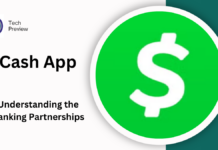Adding or removing an authorized user from your Chase credit card can be a practical move for managing finances, building credit, or earning additional rewards. Whether you want to help someone establish a credit history or streamline family expenses, the process requires careful consideration.
Here’s a detailed breakdown of how to add and remove authorized users on your Chase credit card, along with the benefits and potential risks involved.
What Is an Authorized User on a Credit Card?
An authorized user is a person who is granted access to use the credit card account of the primary cardholder. They are issued a credit card in their name, linked to the main account, but the primary cardholder is ultimately responsible for all charges.
MUST READ: HUE Mastercard: Credit-Building Made Simple
While the authorized user can make purchases, their credit history can benefit from the account’s payment record, potentially boosting their credit score.
Advantages of Adding an Authorized User to Your Chase Account
- Building Credit for Others
If you add someone as an authorized user, they can benefit from your good credit history. If you make timely payments and maintain a low balance, this can help the authorized user improve their credit score by reflecting your positive account activity. - Increased Rewards Earnings
Purchases made by authorized users contribute to the rewards accumulation of your account. This means you can earn points, miles, or cashback faster, depending on the type of Chase card you have. - Simplified Family or Household Spending
Adding an authorized user can help consolidate household expenses under one account. This can be an efficient way to manage and track spending, especially for spouses or dependents who need access to a credit card. - Extended Financial Access
An authorized user can access credit without needing to open a new account. This can be particularly helpful for those who may not qualify for their own credit card but need the ability to make purchases or access credit in emergencies.
Risks to Consider When Adding an Authorized User
- Financial Liability
As the primary cardholder, you remain responsible for all charges made by the authorized user. If they overspend or misuse the card, the debt falls on your shoulders, potentially damaging your credit score. - Impact on Credit Scores
If payments are missed or balances remain high, it can harm both your credit score and the authorized user’s credit. It’s essential to maintain good credit practices to ensure that both parties benefit from the account. - Misuse of the Card
Though you might trust the authorized user, there is always a risk that they could misuse the credit card. Whether it’s due to financial irresponsibility or a simple lack of discipline, unauthorized or excessive spending can put a strain on your finances.
Step-by-Step Guide: How to Add an Authorized User to Your Chase Credit Card
Adding an authorized user to your Chase credit card is a straightforward process. Follow these steps to add someone to your account:
- Log in to Your Chase Account
Head over to the Chase website or app and sign in to your account. - Choose the Card
Select the Chase credit card for which you want to add an authorized user. - Access Account Services
Click on “More” and then select “Account Services.” - Select “Authorized Users”
You’ll find the option to manage authorized users. Click on it to proceed. - Enter Authorized User Details
Fill out the necessary information for the authorized user, including their full name, date of birth, address, and ZIP code. - Review and Submit
Once you’ve entered all the details, review the information for accuracy and submit the request. Chase will mail the authorized user’s card to your address.
Chase Credit Cards That Allow Authorized Users
Most Chase credit cards allow you to add authorized users, but the conditions may vary depending on the card type. Here’s a quick overview:
- Chase Sapphire Preferred® Card: No fee for adding authorized users.
- Chase Sapphire Reserve®: $75 annual fee for each authorized user.
- Chase Freedom Flex℠: No fee for adding authorized users.
- Chase Freedom Unlimited®: No fee for adding authorized users.
While most Chase cards offer no fee for adding an authorized user, premium cards like the Chase Sapphire Reserve carry a charge due to the added benefits provided to these users.
How to Remove an Authorized User from Your Chase Credit Card
Removing an authorized user is a bit different than adding one. Unlike the simple online process for adding users, removing them requires a call or secure message. Here’s how to do it:
- Call Chase Customer Service
Dial the number on the back of your card and inform the representative that you wish to remove an authorized user. - Provide Details
You’ll need to give account details and the name of the user you wish to remove.
Alternatively, you can remove an authorized user through a secure message:
- Log in to Your Chase Account
Go to your Chase online account. - Access Secure Messages
Navigate to your secure message inbox. - Compose a Message
Send a message requesting the removal of the authorized user, mentioning their name and account details.
What Happens When You Remove an Authorized User?
When you decide to remove an authorized user, there are a few things to keep in mind:
- Immediate Deactivation: Their credit card will be deactivated as soon as you remove them from the account. They won’t be able to use it anymore.
- Impact on Credit Reports: The authorized user’s name may no longer appear on the account, and the account’s history may be removed from their credit report, which could affect their credit score. It’s important to monitor their credit report after the change to ensure it’s updated correctly.
- Loss of Rewards: Any rewards accumulated by the authorized user will remain on your account, but they will no longer contribute to future rewards after the user is removed.
Conclusion
Adding an authorized user to your Chase credit card can be a convenient way to build credit, earn more rewards, and simplify household finances. However, it’s essential to weigh the risks, including the potential for financial misuse and the impact on credit scores.
On the other hand, removing an authorized user can be a useful tool for regaining control of your account, but it comes with the responsibility of ensuring their credit report is updated accordingly.
Whether you are looking to help a loved one or protect your financial interests, knowing how to manage authorized users effectively can help you make the right decision.
People May Ask
Yes, an authorized user can make purchases using the card, and these transactions are tied to your account.
Adding an authorized user can help them build credit by reflecting your account’s payment history. However, if you miss payments or carry high balances, it could negatively impact both your credit and theirs.
While most Chase credit cards do not charge for adding authorized users, premium cards like the Chase Sapphire Reserve may have a fee.
Yes, you can remove an authorized user whenever you choose, but be sure to consider the consequences on their credit and any remaining rewards.
Click here to learn more.