Have you ever wondered, what is the current speed of your internet connection? Well, if you have and you are therefore looking for ways to find out your current internet speed on your CenturyLink broadband, we are here to help. While using the methods provided here you do not need to worry about the system requirements of your PC or other devices.
The process can be easily performed on a PC or Mobile phone using any web browser without any other software installation requirements. For the browser to use, any browser works fine but we highly recommend you use chrome browser on your PC. Another thing that you must keep in mind is that you must use your Wired Connection to check the speed as using a wireless connection may cause weak strength of the signal and slower speed.
So, here we have provided you with three different methods or ways to check the internet speed of your CenturyLink broadband. Also, we recommend you use the official service for checking speed and if that doesn’t work then you can proceed to use the rest two methods.
3 Methods to Check the Internet Speed on Centurylink
1. Official Speed Testing Software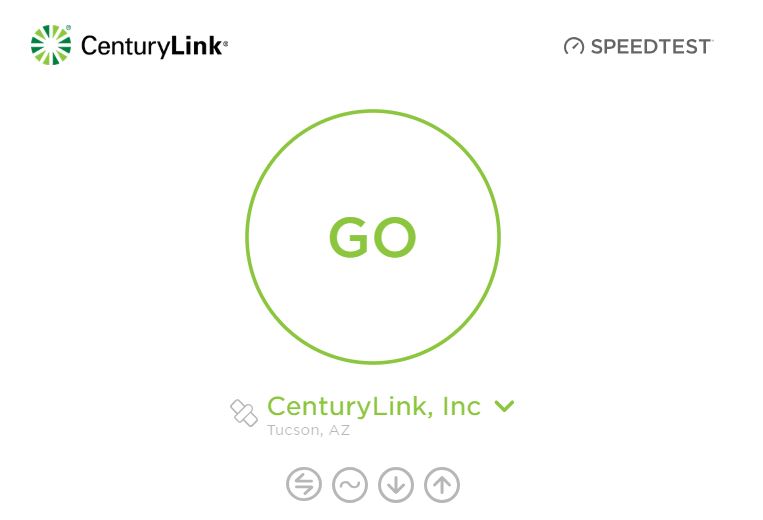
This is the official speed testing application provided to the user by Centurylink and the same application also provides other tips to improve your internet experience. You must only use this application for testing your internet speed and if this does not work for you for some reasons then only you must try other methods as it is the most reliable method.
Before starting the speed testing process, you must ensure that all your applications like Netflix, Pandora, Hulu, Spotify, all browsers’ tabs and other background processes consuming the internet. You must also be aware that if possible, you disconnect all other connected devices to get the best results. The speed will also be low if you use a VPN service.
Test Speed with CenturyLink official Website
2. Speedtest.net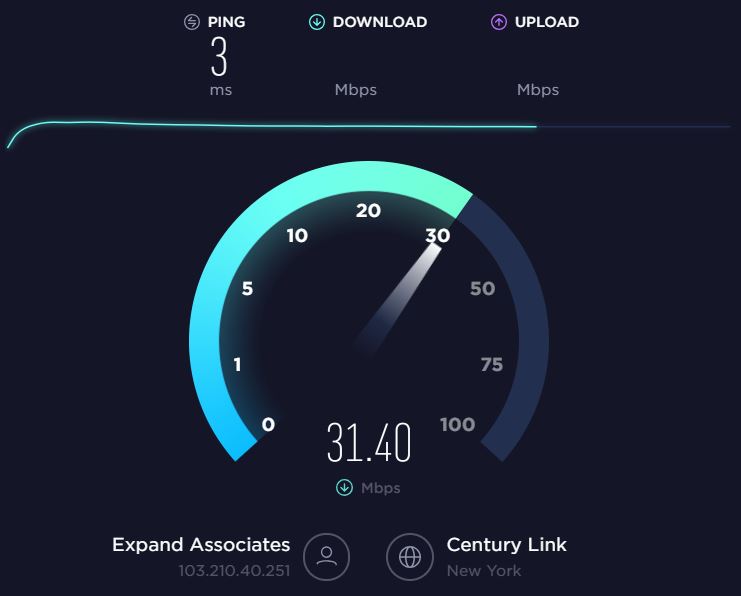
This is a speed testing service is provided by Ookla and it is the most popular speed testing website in the world. The service is easy to use and taken approx. 30 seconds to come up with the results. Some features of the Speedtest.net are:
- Within just a few seconds, you will know your upload speed, download speed, and ping.
- Usage of real-time graphs
- Detailed Reporting of each test
- Verify the speed promised
- Shareable results
Speedtest can be used on almost all the operating devices including Mac, iOS, Apple TV, and Windows.
3. Speed Test by Netflix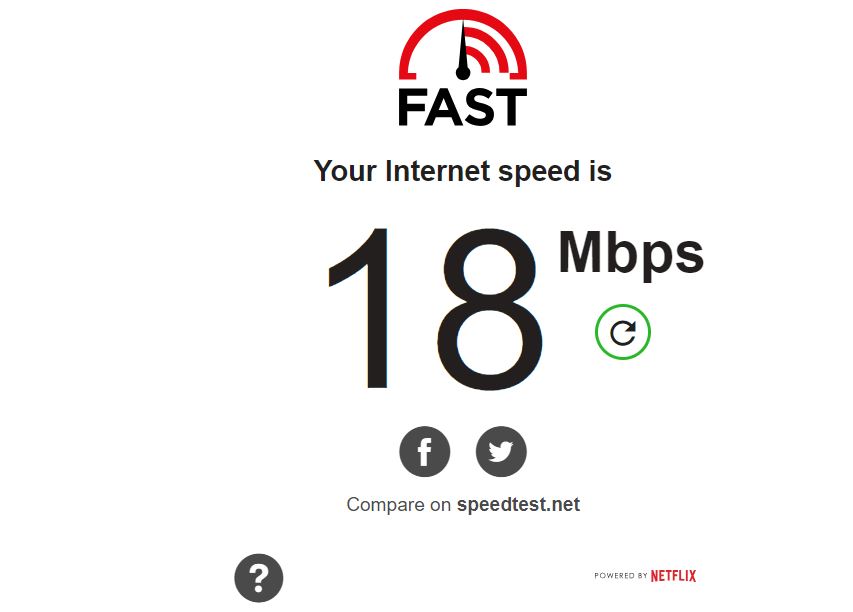
Another top website testing your Centurylink broadcast is Fast.com by Netflix. Fast.com is a very popular website that is powered by Netflix which can help to determine real-time internet speed. As can be seen from the screenshot down below, the results can be easily shared with your social. Also, you can compare those results with the results of speedtest.net by ookla.
It uses Netflix Serves to determine the speed of your internet connection. If you are looking to stream stuff using your internet connection then Fast.com is your best bet.









