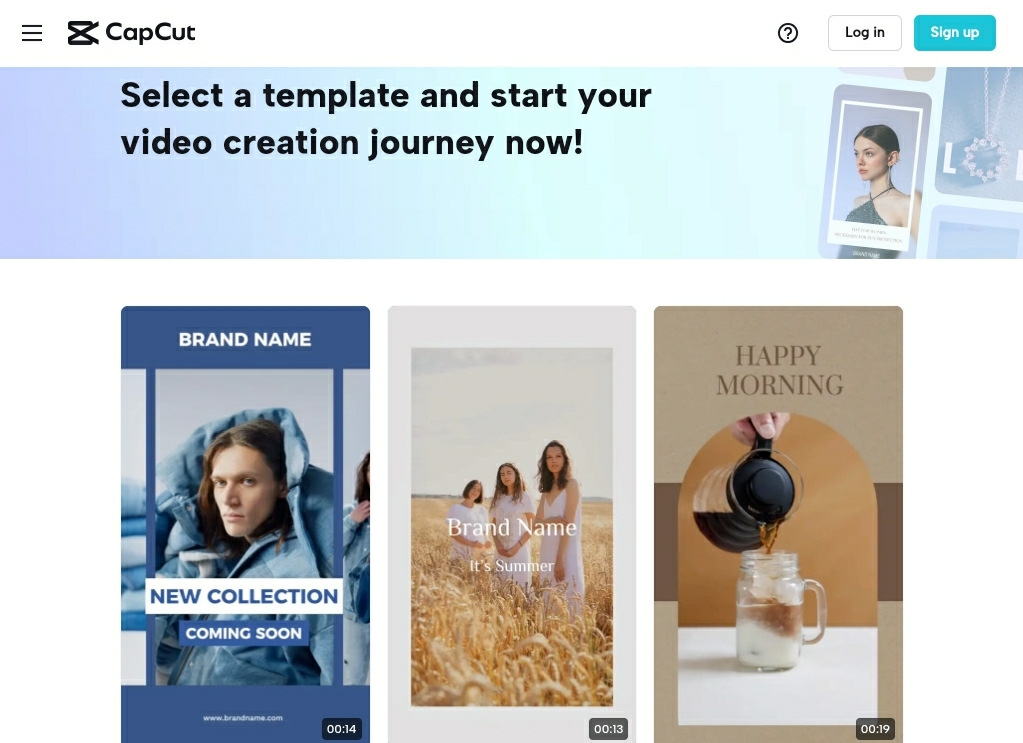CapCut, an online video editor, has quickly been gaining popularity among content creators and professional editors. It is renowned for its dynamic user-friendly editing tools that require no complex editing skills but deliver top-quality videos.
Its editing templates, in particular, are a great example of how CapCut is changing the editing game. They enable you to edit a video within minutes by adding a pre-selected combination of features to it.
In this review, we explore the editing possibilities you can unlock with CapCut templates, their pros, and cons, and all the pointers you need to make them work for you. Let’s get to learning, shall we?
What Are CapCut Editing Templates?
Editing a video entails altering some of its features to achieve a certain viewing experience or deliver a specific message. This is typically done by tweaking one feature to the next until everything is as you need it to be.
However, in some instances, you may simply not have the time, skill, or will, to go through the editing process. This is where CapCut editing templates come in.
Each template is pre-designed with a unique combination of features like filters, text prompts, aspect ratio, and transitions, among others. They are also based on themes such as cooking tutorials, makeup ads, product promos, and much more.
How Does It Work?
You can access CapCut’s broad selection of editing templates by accessing the online editor on your browser. The editing process then works as follows:
Select a Suitable Template
Browse through the collection of templates to see what they have to offer. You can click on promising options to preview them and see their features.

Source: CapCut.com
Alt-text: Free online video editor template
Choose the template that you reckon is most similar to the kind of video you would like to create. For example, if you are editing a video for YouTube, a template with an aspect ratio of 16:9 would be ideal.
However, keep in mind that your video footage needs to fit the features of the template too. For instance, if the template indicates that it requires 7 clips, your content needs to match this.
Click ‘Use Template’.
Edit Your Video
CapCut will prompt you to select the clips you would like to use for the template once you select a template.
- Select the clips from your gallery
- CapCut will load them to the video editor
- The editor merges the clips and adds to them the features of the template like filters, music, and transitions
Once the template is applied you can edit some of the template features to your preference. For example, you can alter the music to a different song or trim the video. You can then save or export your edited content to other platforms once you are done with your custom changes.
The Benefits of CapCut Templates
Using templates can seem like a strange way to edit videos but it is worth considering given its:
Convenience
CapCut templates make it fast and easy to edit different kinds of videos for different platforms. They are especially convenient in situations where you need to edit lots of videos in a short time and do not have the luxury to sit with each one and make step-by-step alterations.
Flexibility

Source: CapCut.com
Alt-text: Free online video editor
Using CapCut templates does not stifle your creative process as one might imagine. The templates instantly transform your video with the pre-selected features but you still have enough creative control to edit most of the features to your liking.
Simplicity
It takes a while to master all the tips and tricks of professional editing even when you are tech-savvy. Editing templates are thus a brilliant solution if you want high-grade video edits while you are still on the learning curve.
Inspiration
The content creation space is highly competitive. You have to continuously find new ways to impress or engage your audience to maintain it. CapCut templates can provide creative inspiration to help you keep your content fresh regardless of your niche.
Drawbacks of CapCut Editing Templates
On the flip side, using CapCut editing templates has its share of drawbacks.
A Complex Importation Process
CapCut editing templates are directly available when you are using the online editor. In contrast, when using the mobile app, you have to use Autocut or exit the app, search for the templates using the browser, select one, and import it to the app to use it. This diminishes the advantage of quick editing.
Usage Restrictions
Some CapCut editing templates are available for commercial use while others are not. This can limit your choices when you are selecting a template for things like marketing videos or ads.
Tips on Using CapCut Templates
Plan
CapCut provides a very wide variety of templates. While this is a good thing, it can get overwhelming if you do not have a definitive idea of the kind of features you want to have in your video. This could leave you scrolling through templates for hours whereas if you have a creative direction, you may be able to find a suitable template sooner.
Experiment
Some of the most creative videos you have seen were made by editors making unusual creative decisions. So, do not be afraid to experiment with different templates across different themes. More so considering that you have some wiggle room to customize templates to suit your preferences.
Pay Attention to Preview Details

Source: CapCut.com
Alt-text: Free online video editor
CapCut allows you to preview templates before selecting them. The preview includes details such as the aspect ratio of the template, usage permissions, and the number of clips it requires. Pay attention to these highlights so that you only select templates that are compatible with your needs.
Wrapping It Up
It was not so long ago that an editing solution like an editing template or a video background remover was a far-fetched dream or a preserve of tech experts. It is thus a welcome disruption to see tools like CapCut make editing so easy while delivering such stunning results. If you have not tried it, it is safe to say, you are certainly missing out.