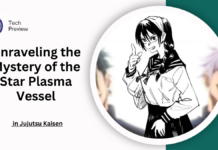If you’ve ever wanted to take down your friend’s internet connection, then this article is for you. We will be taking a deep dive into the world of Denial of Service and distributed denial of service (DoS/DDoS) attacks. We’ll also be looking at the Boot People Offline 2023 project, which is an open-source tool that provides an easy-to-use way to launch DoS/DDoS attacks against any IP address or domain name. Whether you’re a beginner or an experienced hacker, this guide will provide you with the information and tools you need to succeed in booting people offline in 2023 and beyond.
How to Boot People Offline?
Assuming you know the IP address of your target and they are running Windows, there are several ways to boot them offline. The most common method is called the “ping of death,” where you flood the system with so many ping requests that it overloads and crashes. You can also use a tool like LOIC (Low Orbit Ion Cannon) to do this automatically. Another method is called DNS amplification, where you send a spoofed DNS request to a server that will respond with much larger data packets than what was requested. This can also be done with tools like LOIC. There are other methods as well, but these are the most common and effective ones.
What Are The Types of DoS and DDoS Attacks?
There are two types of DoS and DDoS attacks: those that target a single system and those that target multiple systems. Single-system attacks are typically less serious than multi-system attacks, as they only affect one computer or server. However, multi-system attacks can be much more devastating, as they can take down an entire network of computers.
DoS attacks can be classified into four different types:
1) DNS Attacks
DNS (Domain Name System) servers are responsible for translating domain names into IP addresses. When a DNS server is overloaded with requests, it can become unresponsive and cause website outages. This type of attack is often launched using a botnet, which is a large network of infected computers that can be controlled remotely by the attacker.
2) ICMP Attacks
ICMP (Internet Control Message Protocol) is a protocol that is used for error checking and information gathering. When an ICMP attack is launched, the attacker sends high volumes of ICMP requests to the target system in order to overload it. This type of attack can cause significant performance degradation or even complete system failure.
3) SYN Floods
SYN (Synchronous Connection-Oriented) floods exploit a weakness in the TCP (Transmission Control Protocol) handshake process. The attacker sends a large number of SYN requests to the target system without completing the three-way handshake process. This causes the system to become overloaded and unresponsive.
4) Application Layer Attacks
Application layer attacks exploit vulnerabilities in applications or web servers. The attacker floods the target system with invalid requests, which can cause server crashes or denial of service.
DDoS attacks are more severe than DoS attacks and typically involve multiple systems being targeted at the same time. The attacker will create a botnet by infecting multiple computers with malicious code and then use that network to launch large-scale distributed denial of service (DDoS) attacks against a single victim. These attacks can be highly damaging and cause total network outages.
How to Boot People Offline on Xbox and PS4?
This guide will show you how to boot people offline on Xbox and PS4. We will first show you how to do it on Xbox; then we will show you how to do it on PS4.
To boot people offline on Xbox, you will need the following:
- A computer with an internet connection
- An Xbox console
- A copy of the game that you want to play offline (optional)
To boot people offline on PS4, you will need the following:
- A computer with an internet connection
- A PS4 console
- A copy of the game that you want to play offline (optional)
1. Get an IP Puller to Acquire The IP Address of a Player
If you are looking to acquire the IP address of a player, one option is to use an IP puller. An IP puller is a tool that allows you to obtain the IP address of another player on the internet. This can be useful for many reasons, such as if you want to report someone for cheating or harassment. There are many different IP pullers available online, and they vary in terms of features and price. Some of the more popular options include Advanced IP Scanner and Wireshark.
2. Use IP Booter | PS4 IP Booter And Xbox IP Booter
An IP booter is a tool that allows you to boot people offline. It does this by flooding the target’s internet connection with data, causing it to become overloaded and eventually disconnect.
IP booters are often used to take down websites or online services, but they can also be used to target individual users. For example, if you are playing an online game and someone is repeatedly killing you, you could use an IP booter to take them offline and get revenge.
While there are many legitimate uses for IP booters, they can also be used for malicious purposes. For example, if someone wants to prevent you from accessing a website or online service, they could use an IP booter to take your connection offline.
IP booters are relatively easy to use and can be purchased online for as little as $5. However, using an IP booter to attack someone is illegal in most countries and can result in heavy fines or even jail time.
3. Select DDoS Attack Type And Port Number
There are different types of DDoS attacks, each with its own advantages and disadvantages. The most common types of DDoS attacks are SYN flooding, UDP flooding, and ICMP flooding.
SYN flooding is a type of denial-of-service attack in which the attacker sends a large number of SYN requests to a server. The server then responds with a SYN-ACK packet, but the attacker never responds with an ACK packet, causing the connection to remain open. This eventually overwheltical engine essay writer houston texas too many connections and causes the server to crash.
UDP flooding is another type of denial-of-service attack in which the attacker sends large numbers of UDP packets to a port on the victim’s machine. These packets overload the victim’s machine and cause it to crash or become unresponsive.
ICMP flooding is yet another type of denial-of-service attack in which the attacker sends large numbers of ICMP packets to a target machine. These packets cause the victim’s machine to become overloaded and can eventually lead to a Denial of Service (DoS) condition.
10 Best IP Stressers/Booters
When it comes to taking down your enemies online, there is no better weapon than a good IP stresser or booter. While there are many different types and styles of attack, the best ones share some common features.
1.Lizard Stresser
2.IP Stresser
3.StressThem
4.XyZ Booter
5.Thunder Stresser
6.Virustotal IP Logger & Booter
7.ExoStresser
8.DarkSky Stresser
9.FlexBooter
10.Quantum Stresser
Here are some things to look for in a great IP stresser or booter:
Powerful attacks
The best IP stressers/booters pack a serious punch, with enough firepower to take down even the most well-protected targets. Look for ones that offer a variety of attack methods, including UDP floods, SYN floods, and more.
Customizable attacks
The best IP stressers/booters let you customize your attacks to target specific vulnerabilities. This way, you can tailor your attack to maximize its effectiveness.
Easy to use
The best IP stressers/booters are easy to set up and use, even if you’re not a tech expert. They should come with clear instructions and be user-friendly.
Affordable
The best IP stressers/booters won’t break the bank. Look for ones that offer competitive pricing without sacrificing quality or power.
10 Best DDoS Tools
There are a number of tools that can be used to launch a DoS or DDoS attack. Here are some of the best:
1. LOIC (Low Orbit Ion Cannon)
2. SlowLoris
3. GoldenEye
4. HOIC (High Orbit Ion Cannon)
5. DDOSIM (Distributed Denial of Service Simulator)
6. R-U-Dead-Yet? (RUDY)
7. OWASP DOS HTTP POST
8. ApacheBench
9. Vegeta
10. siege
How to Block And Prevent DDoS Attacks on Xbox and PS4?
It is no secret that online gaming can be disrupted by DDoS attacks. These type of attacks have been around for years, and they continue to be a problem for gamers. In this guide, we will show you how to block and prevent DDoS attacks on your Xbox or PS4.
DDoS attacks work by flooding the target with requests, overwhelming the server and causing it to crash. This can result in lag, and connection issues and even cause the game to crash. While DDoS attacks can be difficult to stop, there are some things you can do to protect yourself.
The first thing you should do is make sure that your router is properly configured. Many routers have a setting that allows you to block all incoming traffic from unknown sources. This will help to reduce the chances of your router being overwhelmed by a DDoS attack.
Another thing you can do is use a VPN service. A VPN will encrypt your traffic and route it through a different server, making it much more difficult for attackers to target your IP address. There are many great VPN services available, so be sure to do your research before choosing one.
Finally, if you are playing on a public server, consider using anti-DDoS software. This software will help to identify and block attackers before they can cause any damage. While no solution is perfect, using these methods will help to protect you from most DDoS attacks.
How to Remove People From Your WiFi?
Assuming that you want to remove someone from your WiFi network because they are leeching off of your internet connection or doing something else that you don’t approve of, there are a few ways that you can go about doing this.
The first and most obvious way is to simply change your WiFi password. If they don’t know the new password, then they won’t be able to connect to your network. Of course, this only works if they don’t already have your old password saved on their device.
Another way to boot people offline is by using a program like NetStumbler or inSSIDer. These programs will allow you to see what devices are currently connected to your network and give you the option to boot them off.
If you’re really set on getting rid of someone from your WiFi network, you can always just unplug your router or modem for a few minutes. This will kick everyone off of your network, including yourself, but it will also give you a chance to change your password or make other changes so that the person you’re trying to get rid of can’t just reconnect as soon as you turn everything back on.
How to Kick People Off Your WiFi on Windows 10?
There are a few reasons you might want to boot people off your WiFi. Maybe someone is hogging all the bandwidth and slowing down your connection, or maybe you suspect someone of malicious activity. Either way, there are a couple of ways to boot people off your WiFi on Windows 10.
To boot someone off your WiFi network, you will need to log in to your router’s control panel. This can usually be done by typing 192.168.1.1 into your web browser’s address bar. Once you’re logged in, look for a section labeled “Wireless” or “WiFi.” In this section, you should see a list of all the devices that are currently connected to your network. Find the device that you want to boot off the network and click on it. In the next page, there should be an option to “Disconnect” or “Kick.” Click this button and the selected device will be disconnected from your WiFi network.
If you’re not able to access your router’s control panel, or if you don’t see the option to disconnect devices, you can try using the Command Prompt. To do this, open the Command Prompt by searching for “cmd” in the Start Menu. In the Command Prompt window, type in “netsh wlan disconnect” and hit Enter. This command will disconnect any device that is currently connected to your WiFi network
How to Kick People off Your WiFi on Mac?
If you want to boot people off your WiFi on Mac, there are a few things that you can do. First, you can go into your router settings and disable the wireless connection. This will prevent anyone from connecting to your WiFi network. Second, you can change the password for your WiFi network. This will ensure that only people who know the new password can access your WiFi network. Finally, you can use a software program like Airsnare or Wireshark to monitor traffic on your WiFi network and kick people off who are using too much bandwidth.
How to Kick People off Your WiFi on Android?
It is pretty easy to boot people offline on Android. Most routers have a web interface that can be accessed by typing in the router’s IP address into a web browser. From there, you will need to find the page where you can change the WiFi password. Once you have changed the WiFi password, anyone who was previously connected to your WiFi network will no longer be able to connect.
How to Kick People off Your WiFi Through Router?
If you want to boot people offline on your WiFi network, there are a few things you can do.
First, if you have a router with parental controls, you can use those to block specific devices from accessing the internet.
Second, you can change your WiFi password so that only devices with the new password can connect.
Third, you can factory reset your router, which will remove all devices from the network.
Fourth, you can physically disconnect the router from the internet connection.
Finally, if all else fails, you can always call your ISP and ask them to disable access to your home network.
Some FAQs
Q: What is the best way to boot someone offline?
A: There is no one definitive answer to this question. It depends on your specific needs and goals. However, some general tips include using a strong botnet, using multiple attack methods (e.g., SYN floods, UDP floods, etc.), and targeting critical infrastructure (e.g., DNS servers, routers, etc.).
Q: What are some of the most effective DDoS tools?
A: Again, there is no one definitive answer. Some popular tools include LOIC (Low Orbit Ion Cannon), HOIC (High Orbit Ion Cannon), and DDosIM (DDoS-in-a-Box).
Q: How can I protect myself from DDoS attacks?
A: See our other blog post on this topic for more detailed information, but some basic tips include using a good firewall/router and having a robust anti-DDoS solution in place.
Conclusion
The boot people offline 2023 guide is a great resource for anyone looking to gain control of their online connections and be able to defend themselves against DoS/DDoS attacks. With the right knowledge and tools, you can keep your connection secure and also have some fun by booting other people offline. Whether you’re looking to protect yourself or just curious about how it works, this guide can provide you with all the information that you need. Good luck!
READ MORE: Boot People Offline 2023 | Complete DoS/DDoS Guide That You Will Ever Need