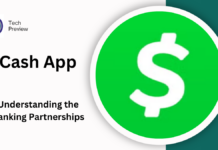Apple Inc. (AAPL) stands as one of the most significant and widely followed companies in the stock market, with millions of retail and institutional investors holding shares in the company.
With its consistent growth and innovation, Apple continues to be a favorite stock for investors worldwide.
For those looking to track or invest in Apple stock, eToro offers a user-friendly platform that simplifies the process of checking stock prices and executing trades.
In this guide, we’ll walk you through the steps to check Apple’s stock price on eToro, analyze the stock’s performance, and make smart trading decisions.
Why Choose eToro for Stock Trading?
eToro has become one of the leading social trading platforms for retail investors. With its intuitive design and diverse set of investment tools, eToro offers a great platform for anyone interested in trading Apple stock, whether they are experienced traders or beginners. Below are some key advantages of using eToro for trading:
MUST READ: PNC Life Insurance: Secure Your Future with Comprehensive Coverage
- User-friendly Interface: eToro is designed to be accessible, even for beginners. The dashboard is easy to navigate, and all relevant stock information is displayed clearly.
- Educational Support: eToro provides a variety of educational resources such as webinars, market news, and trading tutorials to help you make informed decisions.
- Social Trading: eToro’s CopyTrading feature allows you to follow top traders and replicate their trades automatically.
- Regulation and Security: eToro is regulated by leading authorities such as the FCA (UK), CySEC (Cyprus), and ASIC (Australia), providing a secure trading environment.
- Low Minimum Deposit: To start investing on eToro, you only need a minimum deposit of $200, making it affordable for most investors.
- Commission-Free Trading: eToro offers commission-free trading on stocks, including Apple, which can save you money compared to traditional brokers.
- Mobile App: eToro’s mobile app allows you to track stock prices, trade, and manage your portfolio from anywhere.
Steps to Check the Apple Stock Price on eToro
Now that you understand the basics of eToro, let’s dive into how you can use the platform to track Apple’s stock price and start trading.
Step 1: Register and Set Up Your eToro Account
To begin trading on eToro, you must first create an account. The process is simple and quick. Go to www.etoro.com and click on the “Join Now” button.
Enter your personal details such as your name, email address, phone number, and create a password. After you accept the platform’s terms and conditions, you’ll receive an email to verify your account. Once verified, you can log in and begin exploring eToro’s platform.
Step 2: Complete Identity Verification
For regulatory compliance, eToro requires you to verify your identity. This process is standard across most online trading platforms. To complete the verification, click on your profile icon and select the “Verification” option. You will need to provide details such as your full name, date of birth, and address.
Additionally, you must upload a photo of a government-issued ID (like a passport or driver’s license) and a proof of address, such as a utility bill or bank statement. After submitting the documents, eToro will review and confirm your account within a few business days.
Step 3: Fund Your Account
Once your identity is verified, you can fund your eToro account and start investing. eToro offers several funding options including credit/debit cards (Visa, MasterCard), e-wallets (PayPal, Neteller, Skrill), and bank transfers.
The minimum deposit amount is usually around $200-$500 depending on your country, so ensure that you have enough funds to cover your investment.
Step 4: Search for Apple Stock (AAPL)
To find Apple stock on eToro, use the search bar at the top of the screen and type in AAPL or Apple. You’ll be taken to Apple’s stock overview page, where you can view essential information about the stock, including its live price, charts, and news. This page also provides access to other critical data like analyst ratings, price targets, and historical performance.
Step 5: View the Live Apple Stock Price
Once you’re on Apple’s stock page, you will see the current price displayed at the top of the page. This price reflects the most recent trading price and is updated in real-time during market hours.
If the markets are closed, eToro will show the last closing price. Additionally, you can see which exchange (such as Nasdaq) the price is coming from, as Apple is traded on multiple exchanges.
Step 6: Analyze the Stock Chart
eToro provides an interactive charting tool that allows you to analyze Apple’s stock performance over different time frames, such as daily, weekly, or yearly charts. You can zoom in and out to examine minute-by-minute fluctuations or broader trends over months or years.
The chart also allows you to apply various technical indicators like moving averages (MA), Relative Strength Index (RSI), and Bollinger Bands.
By studying these charts, you can identify trends, patterns, and key levels such as support and resistance that can inform your investment decisions.
Step 7: Set a Price Alert for Apple Stock
One useful feature on eToro is the ability to set price alerts. This means that you can receive notifications when Apple stock hits a certain price level.
To set up an alert, click on the “Set Alert” option below the live stock price on the overview page. Specify the price at which you want to be alerted and choose how to receive the notification (email, push notification, or pop-up).
This feature helps you stay on top of price movements even when you’re not logged into the platform.
Step 8: Review Analyst Ratings
eToro also compiles analyst ratings for Apple, giving you insight into the market’s outlook on the stock. On Apple’s stock page, you can find:
- Overall Analyst Rating: See if analysts recommend buying, holding, or selling AAPL.
- Average Target Price: This is the consensus 12-month price forecast for Apple stock.
- Number of Analysts: The total number of analysts who cover Apple.
These ratings are helpful but should be used as part of your broader investment strategy.
Step 9: Stay Updated with Apple’s Latest News
On the same page, you will also find an up-to-date news feed. This is particularly useful for staying informed on any recent developments that could affect the stock price.
Whether it’s an earnings report, a product launch, or significant market news, checking the latest headlines will help you understand what might be driving Apple’s stock price.
Step 10: Use Technical and Fundamental Analysis
Before deciding whether to buy or sell Apple stock, it’s important to conduct both technical and fundamental analysis. Technical analysis involves studying price charts and indicators to predict future price movements.
Fundamental analysis, on the other hand, involves evaluating Apple’s financial health, its position in the market, growth prospects, and competitive advantages. By combining these two methods, you’ll have a more holistic view of the stock and its potential.
Step 11: Open a Position and Monitor Your Investment
Once you’ve done your research, you can decide to open a position in Apple stock. On the overview page, click the “Trade” button, enter the amount you wish to invest, and specify any parameters such as stop-loss or take-profit limits.
After reviewing and confirming your order, you can complete the trade. Your position will then appear in your eToro portfolio.
You can continue to monitor the stock and stay updated on any price changes.
Conclusion
eToro offers a comprehensive and easy-to-use platform for checking and trading Apple stock.
With real-time price updates, interactive charts, and tools like price alerts, analysts’ ratings, and social trading features, you can stay on top of Apple’s stock performance.
Whether you’re a novice or an experienced investor, eToro provides the resources you need to make informed decisions and manage your investments effectively.
People May Ask
1. How do I check the current price of Apple stock on eToro?
You can check the current price of Apple stock by searching for AAPL in the eToro search bar. This will take you to the Apple stock page, where the live price is displayed at the top.
2. Does eToro charge commissions on Apple stock trades?
No, eToro offers commission-free trading on stocks, including Apple, which can help you save on transaction costs.
3. How can I set price alerts for Apple stock?
To set price alerts, click on the Set Alert button under the live price on the Apple stock page. Choose your target price and select your preferred notification method.
4. What is the minimum deposit required to trade Apple stock on eToro?
The minimum deposit to start trading on eToro is usually around $200, though this can vary depending on your country and payment method.
Click here to learn more.