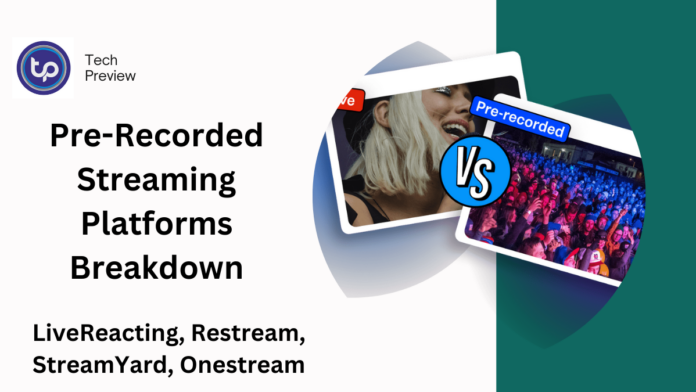Pre-recorded streaming has emerged as a popular option for content creators and businesses who want to deliver high-quality content without the stress of managing a live broadcast.
With the rise of online events, webinars, and streaming for social media, platforms like LiveReacting, Restream, StreamYard, and Onestream have made it easier than ever to broadcast pre-recorded videos to your audience.
In this article, we will compare the top tools for pre-recorded streaming to help you choose the best one for your needs.
Overview of Leading Pre-Recorded Streaming Tools: A Detailed Comparison
When it comes to pre-recorded streaming, choosing the right tool can significantly impact the quality and reach of your broadcasts. Tools like LiveReacting, Restream, StreamYard, and Onestream offer unique features that cater to different needs.
In this section, we’ll dive into the details of these platforms, highlighting their strengths and potential drawbacks to help you make an informed decision.
1. LiveReacting: Interactive Streaming Tool for Pre-Recorded Content
LiveReacting is an innovative streaming platform that specializes in interactive experiences. Unlike traditional pre-recorded streaming, LiveReacting allows users to add interactive features such as quizzes, polls, and live chat to pre-recorded broadcasts. This tool is ideal for businesses, educators, and content creators looking to engage their audience during pre-recorded streams.
MUST READ: How to Set Up a Pre-Recorded Stream on Steam: A Simple Guide
Key Features:
- Interactivity: Integrates live chat, polls, and quizzes with pre-recorded content.
- Customization: Offers various templates and branding options to customize your streams.
- User-friendly Interface: Easy to navigate with a drag-and-drop functionality.
- Multi-Platform Streaming: Stream to multiple platforms like Facebook, YouTube, and more.
Pros:
- Highly interactive, keeping your audience engaged.
- Supports multiple integrations and can be used for various types of events, from webinars to online classes.
- Simple to use, even for beginners.
Cons:
- Some advanced features require a premium subscription.
- Limited customization options compared to other platforms.
2. Restream: Multi-Platform Streaming with Powerful Analytics
Restream is one of the most popular pre-recorded streaming tools, offering users the ability to stream pre-recorded content to multiple platforms simultaneously. Whether you want to reach audiences on Facebook, YouTube, LinkedIn, or other platforms, Restream provides seamless integration. Additionally, it provides analytics to help you track your broadcast performance across different channels.
Key Features:
- Multi-Platform Streaming: Broadcast pre-recorded content to over 30 platforms.
- Cloud-Based: No need to install any software, making it easy to use anywhere.
- Analytics: Provides detailed insights into the performance of your streams.
- Custom Branding: Allows users to customize their streams with logos, overlays, and more.
Pros:
- Stream to multiple platforms at the same time for wider reach.
- Advanced analytics help you track performance and optimize future streams.
- Easy setup, no need for complex configurations.
Cons:
- Streaming to more than a few platforms requires a paid subscription.
- Limited interactive features in comparison to LiveReacting.
3. StreamYard: Easy-to-Use Streaming with High-Quality Broadcasts
StreamYard is one of the most popular choices for streaming pre-recorded videos, particularly for its user-friendly interface and professional-grade broadcasting quality. It allows users to stream pre-recorded content, host live streams, and even invite guests. With its simple interface, StreamYard is perfect for both beginners and experienced streamers.
Key Features:
- High-Quality Streaming: Stream in 1080p HD for a professional-looking broadcast.
- Guest Invitations: Easily invite guests to join your stream, even if they’re remote.
- Custom Branding: Add logos, backgrounds, and overlays to match your branding.
- Multi-Platform Streaming: Stream to platforms like Facebook, YouTube, LinkedIn, and more.
Pros:
- Stream in HD for crisp, clear video quality.
- Simple to use and setup.
- Offers flexibility with guest invites, perfect for interviews and panel discussions.
- Free plan available for basic use.
Cons:
- Limited customization options without the premium plan.
- You’ll need a paid plan for advanced features like recording pre-recorded content for future streaming.
4. Onestream: Best for Scheduling Pre-Recorded Streams
Onestream is another excellent tool designed to help you stream pre-recorded videos. One of its standout features is the ability to schedule your pre-recorded broadcasts, ensuring that your content is delivered to your audience at the optimal time, even when you’re unavailable.
Key Features:
- Pre-Scheduled Streams: Schedule pre-recorded content to go live automatically at a set time.
- Multi-Platform Support: Stream to platforms such as Facebook, YouTube, and more.
- Easy-to-Use Dashboard: Simple to navigate and set up streams with minimal technical know-how.
- Video Uploads: Upload your pre-recorded video files directly to the platform for broadcasting.
Pros:
- Stream pre-recorded content on autopilot, perfect for hands-off broadcasting.
- No need to be live or actively managing your stream, making it a great option for time-zone sensitive audiences.
- Supports streaming to multiple platforms.
Cons:
- Limited interactive features compared to LiveReacting.
- Higher-tier plans are required for features like higher-quality streaming and additional scheduling options.
Conclusion
Choosing the right tool for your pre-recorded streaming needs depends on the specific features that matter most to you. If engagement and interactivity are a priority, LiveReacting is a great choice. If you want to broadcast to multiple platforms and track performance, Restream is ideal. For those looking for high-quality streams with simple setups, StreamYard is a solid option, while Onestream is perfect for those who want to schedule and automate their broadcasts.
People May Ask
1. Can I stream pre-recorded content on multiple platforms at once?
Yes, tools like Restream and StreamYard allow you to stream pre-recorded content to multiple platforms simultaneously.
2. Which tool is best for interactive pre-recorded streaming?
LiveReacting offers the best interactive features, allowing you to add polls, quizzes, and live chat to your pre-recorded content.
3. Can I schedule my pre-recorded streams?
Yes, Onestream allows you to schedule your pre-recorded streams, ensuring they go live at a set time without manual intervention.
4. Which platform offers the best video quality?
StreamYard provides high-quality 1080p streaming, making it ideal for professional-grade broadcasts.
5. Are these platforms suitable for beginners?
Yes, all of these platforms offer user-friendly interfaces, making them suitable for both beginners and experienced streamers. StreamYard and Onestream are particularly easy to use.
Click here to learn more.