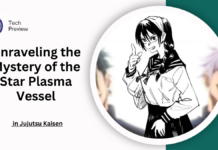If you’re an avid Fortnite player, you’ve probably encountered the term ‘in the launcher’ at some point. But what does it really mean? You might have seen it while launching Fortnite or heard other players mention it, but the meaning can be a little unclear for those not fully familiar with Fortnite’s setup.
In this article, we’ll explain everything you need to know about being “in the launcher,” why it’s important, and how it fits into your overall gaming experience.
What Is the Fortnite Launcher?
Before understanding the meaning of ‘in the launcher’, let’s start with a quick refresher on the Epic Games Launcher itself.
The Epic Games Launcher is the software that allows you to access and manage your Fortnite game and other Epic Games titles. Think of it as the gateway to Fortnite. When you click the Fortnite icon on your desktop or through the Epic Games client, you first open the launcher, where several important things happen before you actually start playing the game.
MUST READ: Top 3 Smartest Fortnite Players: Strategy, Intelligence, and Skill
Key Features of the Fortnite Launcher:
- Game Updates: It checks if there are any pending updates or patches for Fortnite that need to be installed.
- Access to Settings: You can adjust graphics, audio, and other preferences before launching the game.
- News and Events: It displays the latest news about in-game events, seasonal changes, or Fortnite’s current promotions.
- Play Button: After everything is set, you press the ‘Play’ button to load into the game.
Now that you know a bit about the Epic Games Launcher, let’s explore what it means to be ‘in the launcher’.
What Does ‘In the Launcher’ Mean?
When players say they are ‘in the launcher’, they are referring to being in the Epic Games Launcher program itself, before actually loading into Fortnite. This is the pre-game space, where your game is being set up and prepared for launch.
Key Points About Being “In the Launcher”:
- You are not yet playing Fortnite; you are still in the initial program where all the preparation takes place.
- The launcher can check for game updates, prompt you to install any new content, or update your game version to the latest patch.
- You can access news, like upcoming Fortnite events, or view promotional content, such as seasonal battle passes, new skins, and in-game offers.
It’s important to note that the term ‘in the launcher’ simply means you’re in this initial waiting space. You haven’t yet entered the action of Fortnite itself, but you’re preparing to.
Why Does ‘In the Launcher’ Matter?
While it might sound like a minor detail, understanding the significance of ‘in the launcher’ helps you make the most of your time in Fortnite. Here are a few reasons why it matters:
1. Update Notifications and Game Patches
- If you’re stuck in the launcher, it could be a sign that your game is being updated. Fortnite frequently releases patches, updates, and fixes, and the launcher is the place where these updates are processed. If your game isn’t fully updated, you’ll be unable to join the action until the update is complete.
2. Server Status and Maintenance
- The launcher also displays critical information, such as server downtime or maintenance notices. If Fortnite is undergoing server maintenance, the launcher will notify you, letting you know that the game is temporarily unavailable. This way, you aren’t wasting time trying to get into the game when it’s down.
3. Access to Fortnite News and Events
- Being in the launcher means you can stay on top of Fortnite’s latest updates. Whether it’s about seasonal events, new skins, or collaborations, the launcher provides all the latest news to keep you informed and up to date before you dive into the game.
4. Settings Adjustments
- While you’re in the launcher, you can tweak your game settings without interrupting your session. This allows you to adjust graphics, audio settings, keybinds, and other gameplay options before you enter the main game. It helps you optimize your experience, especially if you’re facing performance issues or want to improve visuals.
Common Issues When Stuck in the Launcher
Occasionally, players may encounter issues where they are stuck ‘in the launcher’ and cannot progress further into the game. Here are some common problems and how to solve them:
1. Update Failures
- If Fortnite fails to update properly, you might be stuck in the launcher. To fix this, try restarting the launcher or manually checking for updates.
2. Server Maintenance
- Sometimes, Fortnite servers go down for scheduled maintenance or unexpected issues. For maintenance schedules, check Fortnite’s official Twitter account or website.
3. Corrupted Game Files
- If your game files are corrupted, it may prevent Fortnite from launching. In such cases, try verifying the game files via the Epic Games Launcher or reinstalling Fortnite.
How to Use the Launcher to Your Advantage
The Epic Games Launcher is more than just a starting point for Fortnite—it’s also where you can maximize your Fortnite experience. Here’s how:
Stay Updated
- Make sure your game is always up to date by checking the launcher regularly for new patches, updates, and events.
Read Fortnite News
- The launcher provides you with the latest in-game news. You can keep up with the game’s ongoing events, promotions, and updates, ensuring you never miss out on important content.
Personalize Settings
- The settings menu in the launcher lets you tweak graphics, audio, and other preferences before jumping into the game. Fine-tuning these can improve your performance and overall experience.
Earn Rewards While You Wait
While you’re in the launcher, why not make the most of your waiting time? If you’re looking to earn rewards and enhance your Fortnite experience, consider checking out Playbite, an app that lets you play casual mobile games and earn real rewards.
What is Playbite?
Playbite is a free app where you can play fun mobile games and earn rewards, including Fortnite gift cards and V-Bucks.
You can use these rewards to purchase in-game currency, skins, and other items in Fortnite without spending any of your own money.
How to Earn Rewards with Playbite:
- Play Casual Games: Choose from a variety of easy-to-play mobile games.
- Earn Points: As you progress in the games, you’ll earn points based on your performance.
- Redeem Points for Rewards: Use your points to claim Fortnite gift cards and other cool prizes.
It’s a fun way to get rewarded while waiting in the launcher and enhance your Fortnite gameplay.
Conclusion
To sum it up, ‘in the launcher’ simply refers to being in the Epic Games Launcher, the program that loads before you enter the world of Fortnite.
While in the launcher, you can update your game, read the latest news, adjust settings, and prepare for your next Fortnite adventure. It’s the prelude to the action-packed gaming experience you’re about to enjoy.
If you find yourself stuck or having trouble getting past the launcher, it’s likely an issue with game updates or server maintenance.
Remember, the launcher is your gateway to a smooth and exciting Fortnite experience.
People May Ask
What does ‘in the launcher’ mean in Fortnite?
It refers to being in the Epic Games Launcher, the program that prepares Fortnite for play, where you can check for updates, access settings, and read news about the game.
Can I adjust my settings in the launcher?
Yes! The launcher lets you adjust your game settings before entering Fortnite, including graphics, sound, and gameplay options.
Why am I stuck in the launcher and can’t start the game?
If you’re stuck in the launcher, it could be due to pending updates, server maintenance, or corrupted game files. Ensure your game is updated and check for any maintenance notifications.
Can I earn V-Bucks while waiting in the launcher?
Yes! By downloading Playbite, you can play casual mobile games and earn Fortnite gift cards and V-Bucks, which you can use in the game to purchase skins and other items.
Click here to learn more.