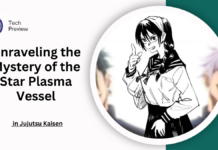Counter-Strike 2 (CS2) has quickly become a favourite among competitive and casual players. A key aspect of gameplay that can significantly influence performance is the crosshair.
A well-designed crosshair not only enhances your aim but also improves your overall gameplay experience. Many professional players have unique crosshair settings that reflect their playstyle and preferences.
In this article, we’ll explore the best crosshair settings used by pros, delve into their customisation techniques, and provide tips for finding the perfect crosshair for your own gameplay.
Understanding Crosshair Customization
Customising a crosshair in CS2 is essential for improving gameplay and aiming. Key factors to consider include size, thickness, colour, style, and outline.
Size affects precision; a smaller crosshair can help with accuracy, while a larger one is easier to see in hectic situations. Thickness also matters; thicker lines stand out more against busy backgrounds but can block the target.
Choosing a colour that contrasts nicely with the game environment helps the crosshair remain visible—bright colours like cyan, yellow, or magenta work well.
Players can choose between static and dynamic crosshairs; dynamic ones change size when moving or shooting, aiding tracking. Adding an outline can further improve visibility, especially on complicated maps. By adjusting these elements, players can create a crosshair that fits their style and enhances performance.
Insights from Pro Players
- s1mple: Known for his incredible aim, s1mple employs a dynamic crosshair that adjusts based on movement, helping him maintain precision even while strafing.
- ZywOo: A rising star in the pro scene, ZywOo prefers a slightly larger crosshair for increased visibility. His choice reflects a balance between focus and comfort, allowing him to lock onto targets efficiently.
- Niko: Niko’s crosshair emphasises stability, essential for his aggressive playstyle. Providing a clear-sighted picture helps him deliver consistent headshots even in fast-paced situations.
- Device: Known for its exceptional aim, the device opts for a straightforward crosshair that prioritises clarity. This simple design helps him maintain focus during critical moments in a match.
- f0rest: F0rest’s crosshair is designed to strike a balance between size and visibility. It’s tailored for adaptability, allowing him to switch seamlessly between close-range and long-range engagements.
Latest Trends in Crosshair Customization
- Community Sharing: With the rise of social media and platforms like Discord, players are increasingly sharing their crosshair settings. Many communities now offer repositories where players can post and discuss their setups, allowing newcomers to experiment with various styles.
- Crosshair Generators: Several online tools and websites help players create and visualise their crosshair designs. These generators allow for easy customisation and provide a preview of how the crosshair will look in-game, making it easier to find a setup that works for you.
- In-Game Analysis: Some players use in-game analysis tools that track their performance based on crosshair placement and usage. Players can fine-tune their settings by reviewing these metrics to optimise their aim and accuracy.
Tips for Customizing Your Crosshair
- Experiment with Colors: Start by choosing a colour that contrasts with the maps you frequently play. Take the time to try different colors during practice sessions to find what works best for you.
- Adjust Size and Thickness: Test various sizes and thicknesses in different scenarios. What feels comfortable in one situation may not work as well in another, so adaptability is key.
- Practice in Different Maps: Use offline practice modes or deathmatch servers to try your crosshair in various environments. This helps you understand how your settings perform across different lighting conditions and backgrounds.
- Seek Feedback from Peers: Don’t hesitate to share your crosshair settings with friends or fellow players. Their feedback can provide insights you might not have considered.
- Save and Document Your Settings: Once you find a setup you like, save it! Documenting your settings allows you to revert easily if you decide to experiment with new configurations.
Conclusion
Customising your crosshair in CS2 can significantly improve your gameplay. By paying attention to size, thickness, colour, style, and outline, you can create a crosshair that fits your playstyle and enhances your aim.
Looking at what professional players use can give you great ideas, and with community tools available, it’s easy to experiment and find what works best for you.
Ultimately, the right crosshair makes a big difference, helping you perform better and enjoy the game more. Whether you follow the pros or design your own, having a crosshair that feels right is key to your success in CS2.
People May Ask
What is the best colour for a crosshair in CS2?
Bright colors like cyan, yellow, or magenta are often recommended, as they stand out against various backgrounds, enhancing visibility.
How can I test different crosshair settings?
You can test different settings in offline practice modes or deathmatch servers to see how they perform across various maps and lighting conditions.
Yes! Many pro players share their crosshair settings on social media and community forums, allowing others to try them out and see what works.
Is it essential to have a dynamic crosshair?
While a dynamic crosshair can help track moving targets, it depends on personal preference. Some players prefer static crosshairs for more consistent aiming.
Click here to learn more.