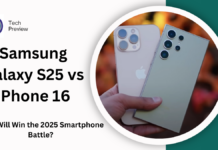Are you worried about the security of confidential documents on your PC? You’re not alone. In this digital age, where almost all aspects of our lives are online, keeping sensitive information safe can be a challenge.
To protect yourself and your data from hackers or prying eyes, worry no more – there are plenty of simple methods you can employ to keep those important documents secure without having to become an IT whizz-kid!
Read on for 6 straightforward ways that anyone can use to ensure their valuable files are safe and sound.
Protect Your PC with Antivirus Software
One of the easiest ways to keep your PC secure is to install reliable antivirus software. This software is designed to keep your computer protected against malware, spyware, and other malicious software that can infect your system and compromise your confidential files.
Protect Documents with PDF Editors
PDF editors are also a great way to keep your confidential documents secure. With the ability to compress pdf or add a password to your documents, only those with access to the password will be able to access the sensitive information.
PDF editors are particularly great when you need to share documents with others via email or online platforms as they are easily shareable.
Create Separate User Accounts with Individual Passwords
Creating separate user accounts is another great way to keep your confidential documents secure. By designating different users for different types of confidential documents, you can control who can access specific files.
Be sure to create unique and strong passwords for each individual user to make it harder for hackers to get into your system.
Store Documents in an Encrypted Folder
Storing confidential documents in an encrypted folder protects the files from unauthorized access. You can encrypt an entire folder of sensitive documents so that only authorized users with the encryption key can open them.
Additionally, you can store sensitive documents on an external hard drive. This way, you can physically remove the hard drive from your PC when you’re done using it and keep the documents secure.
Never Post or Email Documents without Encryption
Never share confidential documents over email or post them online without encrypting the files first. Depending on the file format, there are plenty of free and easy-to-use encryption tools available to encrypt your documents.
Encryption involves turning the content of your files into code that can only be decrypted with a key, hence making it available only to the intended recipient.
Regularly Change Your Passwords
Lastly, regularly changing your passwords is crucial to keeping your system secure. This tip goes hand-in-hand with creating strong passwords for each individual user account.
Changing passwords every few months, or whenever you suspect a breach, is a great way to stay ahead of hackers or any malicious software.
Conclusion
Keeping confidential documents secure on your PC is vital in today’s digital world. By following the tips outlined above, you can rest assured that sensitive information is secure from potential hackers and cyber-attacks.
Remember to stay vigilant and proactive in your cybersecurity measures to avoid any potential breach.