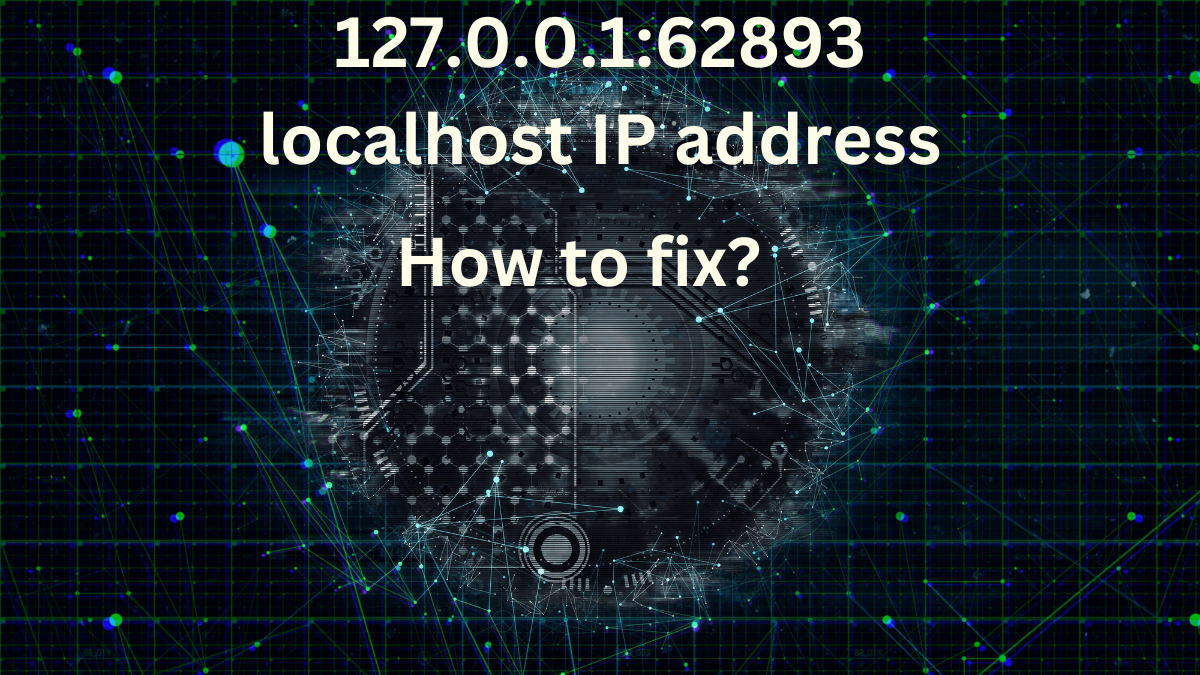The internet is filled with numbers and codes that might seem confusing at first. If you’ve stumbled upon “127.0.0.1:62893” and are wondering what it means or how to fix any issues related to it, you’re in the right place.
In this article, we’ll break down what this number represents, why it’s important, and how to troubleshoot any problems you might encounter.
What does 127.0.0.1:62893 mean?
The numbers “127.0.0.1:62893” might look strange, but they are just an IP address and port number. Let’s understand each part separately:
- 127.0.0.1: This is an IP address known as the “loopback” or “localhost” address. It’s a special IP address that your computer uses to refer to itself. When a program on your computer needs to communicate with another program on the same machine, it uses 127.0.0.1 as the address.
- 62893: This is a port number. Ports are like doors that let data enter and leave your computer. The number 62893 is one of these ports. It’s randomly assigned when a program needs to connect to the localhost.
When you see “127.0.0.1:62893” together, it means that a program is trying to connect to a service running on your computer through port 62893.
Why is 127.0.0.1 important?
The IP address 127.0.0.1 is crucial for testing and developing applications. When developers build software, they often test how the program communicates over the internet. Instead of sending data out to the actual internet, they use 127.0.0.1 to simulate the process locally on their computer. This makes troubleshooting and development faster and safer.
Additionally, 127.0.0.1 is used for checking that your network software is working correctly. If you can ping 127.0.0.1 and get a response, it means your computer’s networking stack (the software that handles all network communications) is functioning properly.
Common issues with 127.0.0.1:62893
Sometimes, you might encounter problems related to “127.0.0.1:62893.” These issues typically arise when something goes wrong with the connection between programs on your computer. Here are some common problems:
- Connection refused: This means that your computer tried to connect to 127.0.0.1 on port 62893, but no program was listening on that port. This can happen if the program you’re trying to connect to isn’t running or if it’s configured to use a different port.
- Port in use: If you see a message saying that port 62893 is already in use, it means that another program on your computer is using that port. This can cause conflicts, especially if two programs are trying to use the same port at the same time.
- Firewall issues: Sometimes, your computer’s firewall might block connections to certain ports. If the firewall blocks port 62893, the programs won’t be able to communicate with each other.
How to fix issues with 127.0.0.1:62893
If you’re facing problems with 127.0.0.1:62893, don’t worry. Here are some simple steps to help you troubleshoot and fix the issues.
1. Check if the program is running
First, make sure that the program you’re trying to connect to is running. If it’s not, start it and try connecting again. Sometimes, simply restarting the program can fix the issue.
2. Verify the port number
Make sure that the program is set to use port 62893. If you’re unsure, check the program’s settings or documentation. If the port number has been changed, update your connection settings to match.
3. Close other programs using the port
If you receive a “port in use” error, find out which program is using port 62893. You can do this using the command prompt or terminal:
- On Windows, open the Command Prompt and type:
netstat -aon | findstr :62893Look for the PID (Process ID) of the program using the port, then find and close that program.
- On macOS or Linux, open Terminal and type:
lsof -i :62893This command will show you the program using the port, which you can then close.
4. Adjust firewall settings
If your firewall is blocking port 62893, you’ll need to adjust the settings to allow connections. Here’s how you can do it:
- On Windows, go to Control Panel > System and Security > Windows Defender Firewall > Advanced settings. Create a new rule to allow connections on port 62893.
- On macOS, open System Preferences > Security & Privacy > Firewall > Firewall Options and add a rule to allow connections on port 62893.
- On Linux, the method varies depending on your distribution, but you can use commands like
ufworiptablesto allow connections on specific ports.
Preventing future issues
To prevent similar problems in the future, here are a few tips:
- Regularly update your software: Keeping your programs up to date ensures that you have the latest fixes and improvements, reducing the chance of conflicts.
- Use unique port numbers: If you’re running multiple programs, assign each one a unique port number to avoid conflicts.
- Monitor your network traffic: Tools like Wireshark can help you monitor which programs are using which ports, so you can quickly identify and resolve any issues.
RELATED ARTICLES
Conclusion
The address 127.0.0.1:62893 might look complicated, but it’s just your computer talking to itself using a specific port. Understanding how this works can help you troubleshoot and fix issues when programs don’t connect as they should.
By following the tips and steps given in this guide, you can keep your computer running smoothly and avoid connection problems in the future.
Click here to know more.
FAQs
What does 127.0.0.1:62893 mean?
It’s an IP address (127.0.0.1) used by your computer to talk to itself, combined with a port number (62893) that helps direct the communication.
Why can’t I connect to 127.0.0.1:62893?
This could be due to the program not running, a port conflict, or a firewall blocking the connection.
How do I check if a port is in use?
You can use commands like netstat on Windows or lsof on macOS/Linux to see if a port is being used by another program.
What is a loopback address?
127.0.0.1 is a loopback address, meaning it’s used by your computer to send messages to itself for testing or communication purposes.
How do I allow a port through my firewall?
You can add a rule in your firewall settings to allow traffic through the specific port you need.